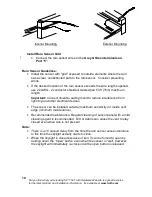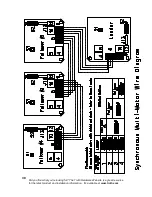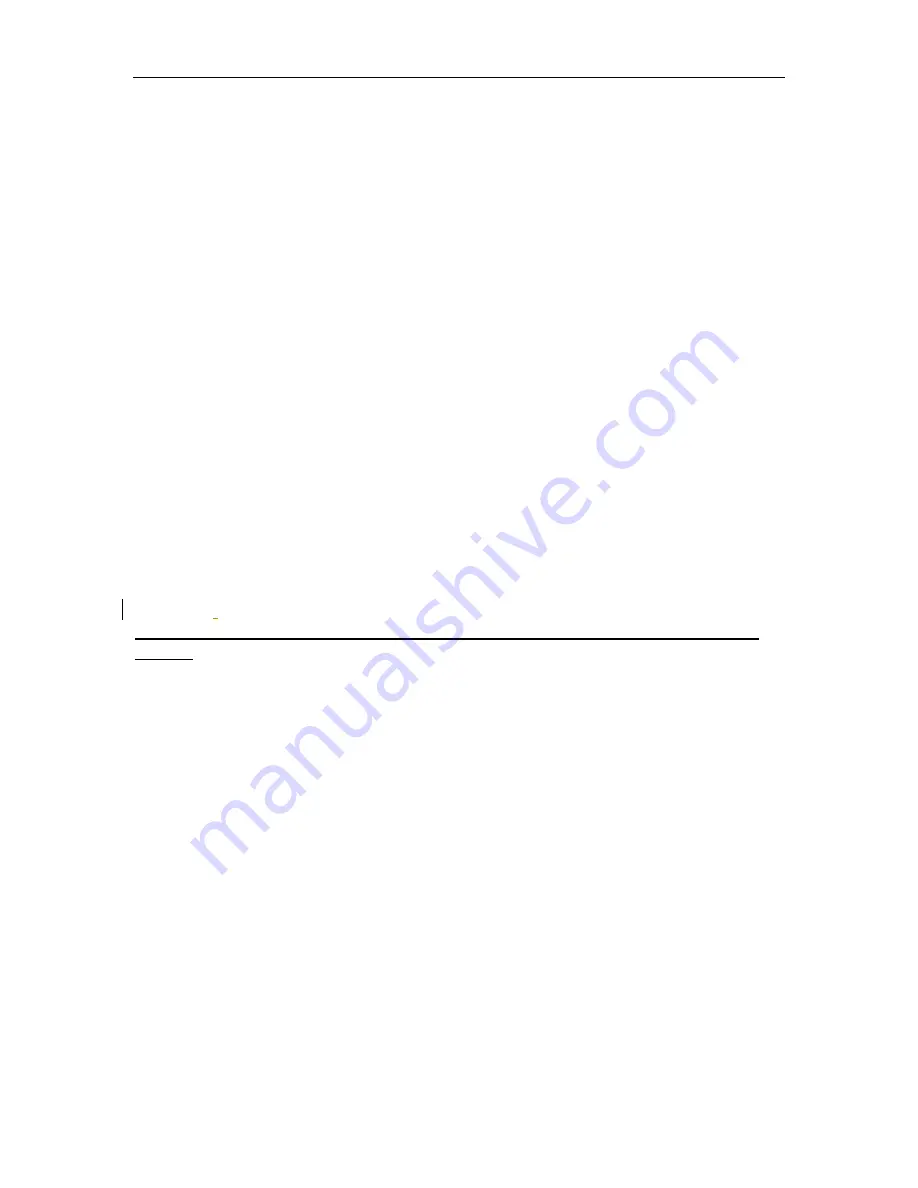
Did you find what you’re looking for? The Truth Hardware Web site is a great resource
for the latest product and installation information. It’s available at www.truth.com
17
Wall Mounted Switch Panel (Optional)
An optional wall mounted switch panel can be ordered to control a skylight (or
skylights) from a wall mounted switch panel. The switch panel can be used in
conjunction with a remote control or by itself.
Installation – See installation instructions supplied with Switch Panel. For
multiple units the switch is connected to the Leader.
Important: It is not recommended to connect other input devices in place of
the membrane switches on the wall switch panel.
Helpful Hint: The cover plate is only available in one configuration and color.
The cover plate can however, be painted or wall paper can be applied to
change its appearance.
Rain Sensor (included)
The sensor will close the skylight when “beading” moisture is present on the
surface of the rain sensor grid. It will also cause the green LED on the motor unit
to blink (indicating moisture is present) while the skylight is closing. Once the
rain sensor grid is dry, normal operation will resume.
Warning:
Do not install the rain sensor if the skylight is being controlled as a
smoke vent to vent smoke in case of a fire. The rain sensor overrides all other
inputs. (see HPI, page 19).
Note: Rain sensor installation is optional.
Installation of Rain Sensor
•
Locate the desired mounting location for the rain sensor. It should be
as horizontal as possible to accumulate rain.
•
Route rain sensor wires into control unit housing.
Note: Do not route rain sensor wire through the operator chain port,
damage to rain sensor wire will be a likely result.