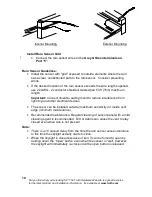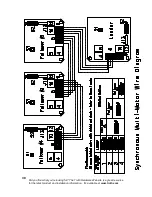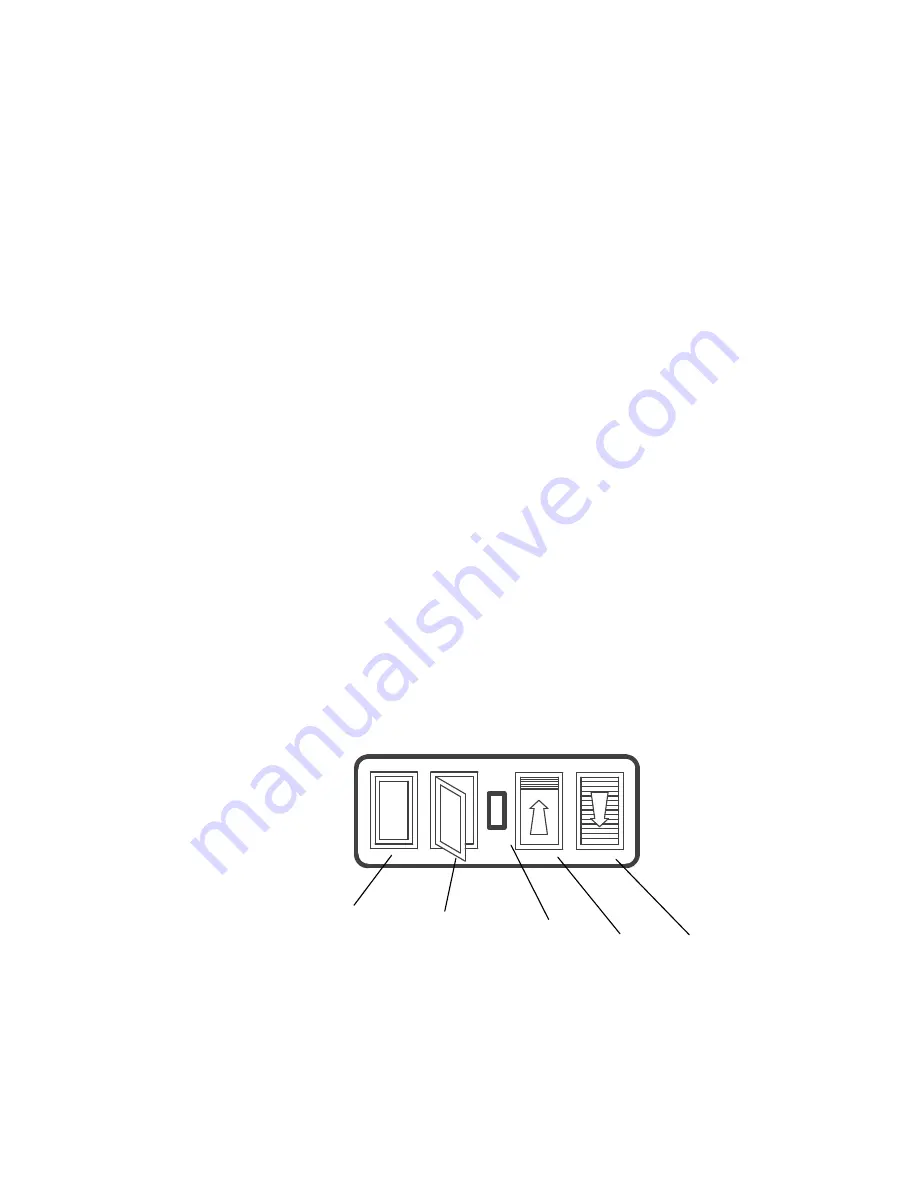
Did you find what you’re looking for? The Truth Hardware Web site is a great resource
for the latest product and installation information. It’s available at www.truth.com
15
Status Light Indicator
During operation the status light located on the skylight motor cover
will be steady green to indicate normal operation. (See “Status
Codes” on page 25 for more information.)
From the optional wall switch control:
To open the skylight:
•
Press skylight “Open” button.
Note: The full open position varies with operating hardware and
curb height of the skylight. The typical stop position is approx. 90%
of full open.
To close the skylight:
•
Press skylight “Close” button.
For an intermediate open position,
•
Press the “opposite” function while the motor is running - the motor
will stop in that position.
Status Light Indicator
During operation the status light located in the skylight motor and on
the switch face plate will be steady green to indicate normal operation.
(See “Status Codes” on page 25 for more information.)
Note: Any time there is a power outage, the skylights will automatically
close when power is restored. The system is programmed this way
because the system will not recognize any attempts to open or close
the skylight while the power is off including attempts by the rain sensor
(if installed) to close. Therefore, the safest position for the skylight to
be in when power is restored is closed. All controls will return to
normal function once power is restored.
Buttons located on wall switch:
Status
Light
Open
Skylight
Close
Skylight
Open
Blind
Close
Blind