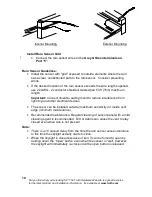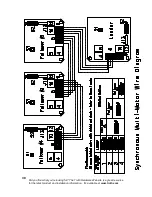Did you find what you’re looking for? The Truth Hardware Web site is a great resource
for the latest product and installation information. It’s available at www.truth.com
25
Total System Reset:
If the operational issue is not resolved with a partial reset as described above
a total system reset may be needed. To initiate a total system reset:
1. Turn power off.
2. Change all DIP switches to “off”.
3. Turn power back on for 30 seconds.
4. Turn power off.
5. Change DIP switches back to original position.
6. Turn power back on and the skylight will close automatically.
7. Push button on remote (or wall switch or HPI open command) to open
skylight.
The motor system will begin a reset cycle to re-learn all of its operating
parameters. Once initiated, the skylight will fully open and then fully close.
Once complete, the control system should function normally.
Status Light Codes
During setup and operation the status light on the skylight motor (and switch
panel if installed) will provide information regarding system function. The
following list will help explain the different conditions indicated:
Flashing Red:
1. Upon power-up - This indicates that the dip switches have not been set
correctly. See DIP Switch Settings on page23.
2. During motor operation – Indicates that the motor has run into an
obstruction or that the skylight hardware requires service. This occurs
when the load on the motor exceeds normal operating parameters.
Solid Red:
1. Motor not running
•
Check to make sure the screen interlock is installed and connected
properly (If required - see step 6 and main wiring diagram on page 26.)
•
If screen interlock is not installed, check to be sure the jumper is
installed. (See step 6.)
2. During motor operation
•
The motor is running through its initialization cycle to learn the range of
skylight travel. This is normal operation. The red light will go out once
the initialization cycle is completed successfully.
Solid Green:
1. During motor operation