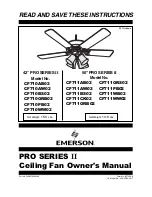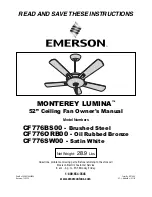Trending
The
‘Trending’
page can be accessed via the main
menu. Various data points can be displayed here.
To display the data, first set the time frame and select
the respective data point. The display takes place as a
diagram or as a *.csv file export.
①
②
③
④
⑤
Fig. 47: Trending
j
Definition of the time period
k
Selection of the data points
l
Configuration of the query interval
m
Data export as *.csv file
n
Display in diagram
Commissioning
X-TAIRMINAL
Decentralised ventilation units SCHOOLAIR-S-HV
33