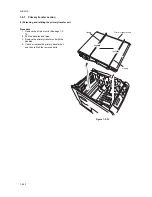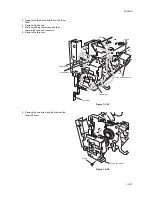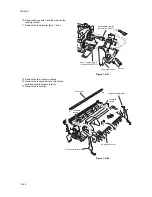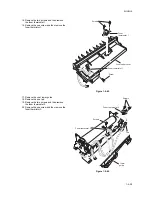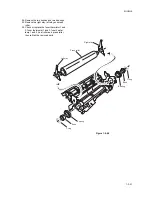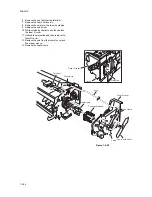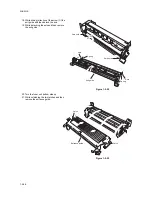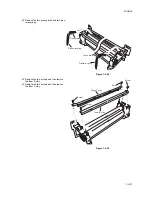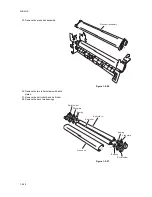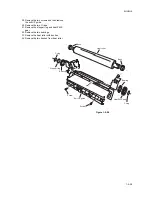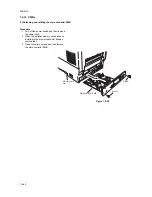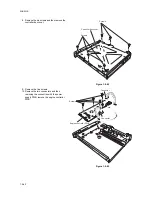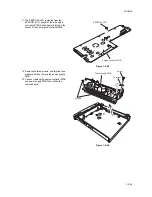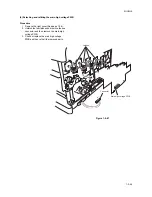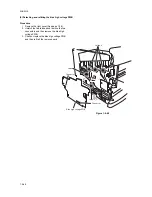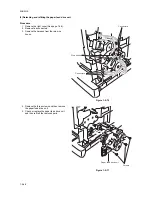2HJ/2HK
1-5-34
6. Remove the one tab from the terminal.
7. Remove the Lamp hold seal L.
8. Remove the wire form the two wire clamps.
9. Remove the one screw.
10. While unlatching the latch and then detach
the fuser R cover.
11. Unhook the projection and then remove the
fuser R cover.
12. Remove the wire from the fuser R cover and
Fuser gear sleeve.
13. Remove the heater lamp.
Figure 1-5-50
Fuser R cover
Fuser R cover
Wire clamp
Wire clamp
Terminal
Tab
Wire
Latch
Latch Lamp hold seal L
Screw
Projection
Heater lamp
Fuser gear sleeve
Summary of Contents for CLP3316
Page 1: ...Service Manual Color Printer CLP 3316 CLP 3520 X First Edition Date 24 10 2006 2HKSM060 ...
Page 2: ...Service Manual Color Printer CLP 4316 CLP 4520 X First Edition Date 24 10 2006 2HKSM060 ...
Page 6: ...This page is intentionally left blank ...
Page 12: ...This page is intentionally left blank ...
Page 20: ...2HJ 2HK 1 1 8 This page is intentionally left blank ...
Page 32: ...2HJ 2HK 1 2 12 This page is intentionally left blank ...
Page 138: ...2HJ 2HK 1 6 4 This page is intentionally left blank ...
Page 168: ...2HJ 2HK 2 1 30 This page is intentionally left blank ...
Page 172: ...2HJ 2HK 2 2 4 This page is intentionally left blank ...
Page 188: ...2HJ 2HK 2 4 6 This page is intentionally left blank ...