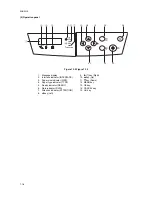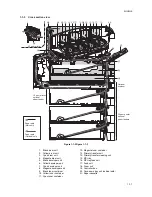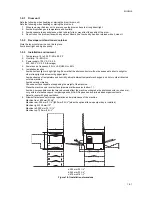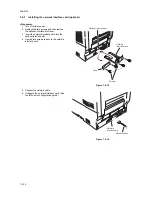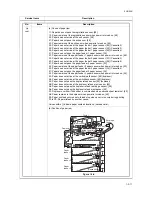2HJ/2HK
1-2-10
1-2-7
Installing the network interface card (optional)
<Procedure>
1. Turn off printer power.
2. Remove the two screws and then remove
the optional interface slot cover.
3. Insert the network interface card into the
optional interface slot.
4. Use the two screws to secure the network
interface card.
Figure 1-2-15
5. Connect the network cable.
6. Configure the network interface card. (See
the IB-2x quick configuration guide.)
Figure 1-2-16
Optional interface slot
Screws
Cover
Network
interface card
Network
interface card
Network cable
Summary of Contents for CLP3316
Page 1: ...Service Manual Color Printer CLP 3316 CLP 3520 X First Edition Date 24 10 2006 2HKSM060 ...
Page 2: ...Service Manual Color Printer CLP 4316 CLP 4520 X First Edition Date 24 10 2006 2HKSM060 ...
Page 6: ...This page is intentionally left blank ...
Page 12: ...This page is intentionally left blank ...
Page 20: ...2HJ 2HK 1 1 8 This page is intentionally left blank ...
Page 32: ...2HJ 2HK 1 2 12 This page is intentionally left blank ...
Page 138: ...2HJ 2HK 1 6 4 This page is intentionally left blank ...
Page 168: ...2HJ 2HK 2 1 30 This page is intentionally left blank ...
Page 172: ...2HJ 2HK 2 2 4 This page is intentionally left blank ...
Page 188: ...2HJ 2HK 2 4 6 This page is intentionally left blank ...