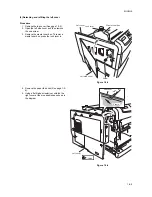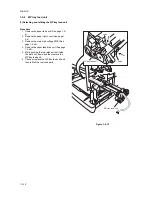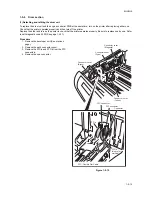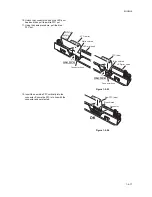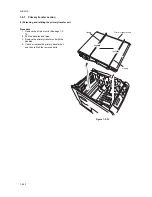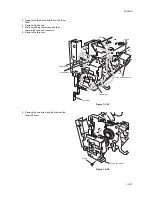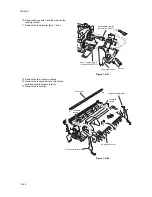2HJ/2HK
1-5-13
1-5-6
Drum section
(1) Detaching and refitting the drum unit
To replace the drum unit and the engine controller PWB at the same time, turn on the printer after replacing either one.
Check that the printer operates properly and then turn off the printer.
Replace the other and turn on the printer to check that the printer operates properly. Be sure to replace one by one. Refer
to self-diagnostic code 9530 (See page 1-4-21).
Procedure
1. Remove the developer unit (See previous
page).
2. Remove the each connector cover.
3. Remove the FFC-a and FFC-b from the FFC
connectors.
4. Remove the one connector.
Figure 1-5-15
FFC-a
Connector cover
(Black)
Connector cover
(Cyan)
Connector cover
(Magenta)
Connector cover
(Yellow)
FFC connector
FFC connector
Connector
FFC: Flexible Flat Cable
FFC-b
(blue color
marking)
Summary of Contents for CLP3316
Page 1: ...Service Manual Color Printer CLP 3316 CLP 3520 X First Edition Date 24 10 2006 2HKSM060 ...
Page 2: ...Service Manual Color Printer CLP 4316 CLP 4520 X First Edition Date 24 10 2006 2HKSM060 ...
Page 6: ...This page is intentionally left blank ...
Page 12: ...This page is intentionally left blank ...
Page 20: ...2HJ 2HK 1 1 8 This page is intentionally left blank ...
Page 32: ...2HJ 2HK 1 2 12 This page is intentionally left blank ...
Page 138: ...2HJ 2HK 1 6 4 This page is intentionally left blank ...
Page 168: ...2HJ 2HK 2 1 30 This page is intentionally left blank ...
Page 172: ...2HJ 2HK 2 2 4 This page is intentionally left blank ...
Page 188: ...2HJ 2HK 2 4 6 This page is intentionally left blank ...