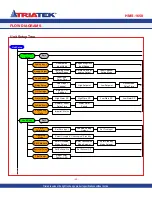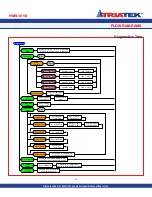Due to continuous improvement, Triatek reserves the right to change product specifications without notice.
CLEANING THE HMS DISPLAY
HMS-1650
-
42
-
•
The cloth may be used dry, or lightly dampened with a mild cleaner or Ethanol.
•
Be sure the cloth is only lightly dampened, not wet. Never apply cleaner directly to touch panel surface; if cleaner is spilled onto touch panel,
soak it up immediately with absorbent cloth.
•
Cleaner must be neither acid nor alkali (neutral pH).
•
Wipe the surface gently; if there is a directional surface texture, wipe in the same direction as the texture.
•
Never use acidic or alkaline cleaners, or organic chemicals such as: paint thinner, acetone, tolulene, xylene, propyl or isopropyl alcohol, or
kerosene.
Touching the current hood name
text brings up an alphanumeric
keyboard to quickly change the
name of the monitored fume
hood.
Touching anywhere else on the
screen enters the Main Setup
Menu if no password is stored.
Otherwise, a password must
be entered before the Main
Setup Menu can be accessed.
Touching DATE brings up the
Date Entry popup to quickly
change the current displayed
date.
Touching the engineering units
selection brings up a popup
to quickly change velocity
measurement units.
Touching TIME brings up Time
Entry popup to quickly change
the current displayed time.
Hot-Spot Features of HMS-1650 Touchscreen Display
Cleaning the HMS-1650 Display
Triatek reserves the right to change product specifications without notice.
Triatek reserves the right to change product specifications without notice.