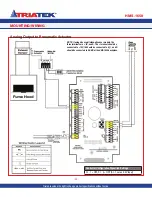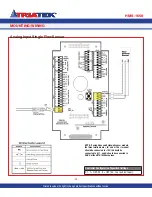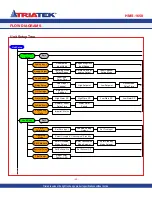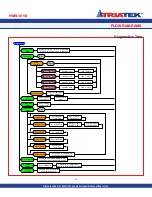Due to continuous improvement, Triatek reserves the right to change product specifications without notice.
HMS-1650 BASIC PROGRAMMING
HMS-1650
-
32
-
by varying the control loop constants. The operating range can either
include an offset from zero or not, independent of whether the analog
output is configured for current or voltage mode.
Once the operating mode and range are selected, the user is
prompted to specify the upper and lower limits of the analog output
as percentages. Most applications will use the default settings of zero
and 100 percent. But for those applications where the top or bottom
limits need to be tweaked, these settings may be adjusted accordingly
to further limit the range of the actual analog output signal. Finally, the
user is prompted to specify the analog input channel to be used for
this analog output. The default channel is AI-1, which is the sidewall-
mounted velocity sensor input. The analog output can be configured
for either direct-acting or reverse-acting mode. Each of the three
operating modes (
Occupied
,
Unoccupied
,
Standby
) has a unique
setpoint. This allows the target setpoint to automatically update based
on the selected operating mode. For controlling Triatek’s fast-acting
actuators, the HMS-1650 comes pre-configured from the factory with
the correct settings for proper PID loop control of the exhaust damper.
To confirm that the analog output has been configured properly, use the
Overrides
option on the
Diagnostics
menu to manually override analog
output 1. Moving the slider from zero to 100 percent should cause the
damper to move from a fully closed position to a fully open position, or
vice versa, depending on the acting mode selected.
Calibrating Face Velocity Sensor
The standard HMS-1650 comes pre-configured and pre-calibrated with
a face velocity sensor that gets installed in the sidewall of the fume
hood being monitored. If the application requires sash position control
only, then proceed to the next section to configure the sash position
sensor settings.
To begin calibrating the face velocity sensor following installation, enter
the Main Setup Menu by touching the touchscreen display anywhere
other than one of the hot-spot locations. From the
Main Setup Menu
,
select
Unit Setup
-->
Hood Setup
-->
Field Calibration
. At the initial
field calibration screen, the analog output is overridden to close off the
exhaust damper and the sidewall velocity sensor should be capped to
prevent air flow.
Once the face velocity reading stabilizes, click the
Next
button to
proceed to the next field calibration screen where the overriden analog
output should be repositioned to achieve approximately 100 ft/min at
the sash opening with the sash positioned at a height of 18 inches.
An air flow measuring instrument should be used to confirm that the
face velocity is approximately 100 ft/min. Move the analog output
slider to increase or decrease the effective face velocity at the sash
opening, and then click the
Next
button to proceed to the next field
calibration screen. Using the air flow measuring instrument, take three
measurements across the 18-inch sash opening and enter the average
using the slider on the field calibration screen. Click the
Next
button to
complete the field calibration procedure of the fume hood face velocity
sensor. Proceed with the next section to configure the face velocity
setpoints of the HMS-1650.
Configuring Face Velocity Setpoints
To begin configuring the face velocity setpoints following the field
calibration procedure, select Edit Setpoints from the Hood Setup
menu. Enter the desired setpoint for the current operating mode using
the popup numeric keypad. To configure setpoints for the other two
operating modes, use the Operating Mode option on the Hood Setup
menu to switch modes and enter the setpoints as described above.
Once setpoints have been entered for all three operating modes,
proceed with the next section to configure the sash position sensor
(POS-100) if included with this unit. If a sash position sensor was not
included with this unit, proceed to the section describing the procedure
for setting the face velocity alarm setpoints below.
Configuring Sash Position Sensor
For those applications requiring sash position control of an exhaust
damper actuator by the HMS-1650, the sash position sensor (POS-
100) must be configured and calibrated accordingly. If this application
requires monitoring only and does not include controlling the exhaust
damper of the fume hood, then proceed to the next section to configure
the fume hood face velocity alarm setpoints.
To begin configuring the sash position sensor input, enter the Main
Setup Menu by touching the touchscreen display anywhere other
than one of the hot-spot locations. From the
Main Setup Menu
, select
System Setup
-->
Analog Inputs
and select the analog input to which
the sash position sensor is physically connected (default is AI-3).
At the
Select Input Type
screen for the selected input, click on
Sash
Position
and then click the
Next
button to proceed. At the
Analog
Input
x
Settings
popup screen, select the desired engineering units (default
is inches) and the range (default is 0-5V,0-10V,0-20mA), and click the
Finish
button to save the settings to non-volatile memory.
To confirm that the analog input has been configured properly, use
the
Real-Time View
option on the
Diagnostics
menu to monitor the
Triatek reserves the right to change product specifications without notice.
Triatek reserves the right to change product specifications without notice.