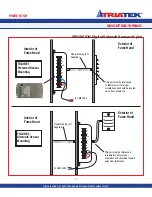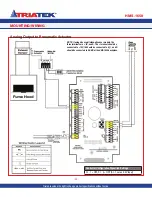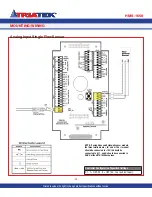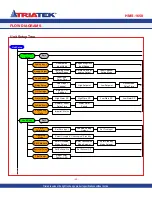Due to continuous improvement, Triatek reserves the right to change product specifications without notice.
Due to continuous improvement, Triatek reserves the right to change product specifications without notice.
Introduction
After the HMS-1650 unit has been properly installed, apply power
to the unit. On power up, you will hear two short beeps that indicate
the HMS-1650 display module is communicating with the main
controller module, and has begun the initialization sequence. The
LED backlighting of the HMS-1650 display will cycle through the
three unit status colors (green, yellow, red) as part of the power-up
initialization sequence, followed by the displaying of the Triatek splash
screen indicating serial numbers, firmware version numbers, protocol
selection, and network address. This splash screen remains displayed
for approximately 5 seconds and then disappears to reveal the main
display screen. This splash screen information can also be redisplayed
using the
About This HMS
option on the Diagnostics menu.
Main Display Screen
All HMS-1650 units come shipped from the factory in the
Standby
operating mode. The standby operating mode will be represented by
white text on a blue background. Information displayed on the main
screen includes the following:
•
Name of monitored fume hood (up to 20 characters)
•
Current operating mode (occupied, unoccupied, or standby)
•
Current sash position or height in selected engineering units
(default is inches)
•
Current temperature (if sensor is available)
•
Current face velocity reading in selected engineering units (default
is ft/min)
•
Current time and date
While in standby operating mode, the background color of the
main display screen is blue. However, while in either Occupied or
Unoccupied operating modes, the background color actively represents
that current status of the monitor. A green background indicates
that the current face velocity is within allowable limits of the desired
setpoint. A yellow background indicates that the current face velocity
has drifted outside of the allowable limits of the desired setpoint and is
in the caution range. A red background indicates that the current face
velocity has reached a critical condition and is outside of the allowable
limits of the desired setpoint.
The HMS-1650 incorporates a full-color touchscreen and includes an
extensive easy-to-use menu system that allows the user to quickly
setup the fume hood controller for immediate use. Also integrated
into the HMS-1650 display are several hotspots that provide quick
access to various settings. Refer to page 36 for details on using these
hotspots as display settings shortcuts. Touching the screen anywhere
other than one of the reserved hotspots invokes the menu system,
unless one or more security passwords have been entered.
Configuring Fume Hood Monitor
The initial setup of the HMS-1650 Fume Hood Controller involves the
following simple steps:
•
Configure analog output
•
Calibrate face velocity sensor
•
Configure face velocity setpoints
•
Configure sash position sensor input
•
Calibrate sash position sensor
•
Configure sash alarm heights
•
Configure face velocity alarm setpoints
Configuring Analog Output for Exhaust Damper Control
For those applications requiring control of an exhaust damper actuator
by the HMS-1650, the analog output must be configured accordingly.
If this application requires monitoring only and does not include
controlling the exhaust damper of the fume hood, then proceed to the
next section to calibrate the fume hood face velocity sensor.
To begin configuring the analog output for controlling the exhaust
damper actuator, enter the
Main Setup Menu
by touching the
touchscreen display anywhere other than one of the hot-spot locations.
From the
Main Setup Menu
, select
Unit Setup
-->
Controller Setup
-->
Analog Output
and the user is prompted to select an operating
mode (direct control or PID control) and an operating range. Most
applications will take advantage of the PID (proportional-integral-
derivative) control mode, where the control output can be customized
HMS-1650 BASIC PROGRAMMING
HMS-1650
-
31
-
Triatek reserves the right to change product specifications without notice.
Triatek reserves the right to change product specifications without notice.
Each HMS-1650 comes
pre-configured in Standby mode.