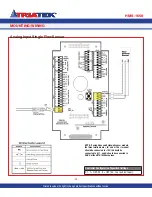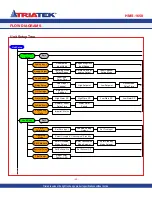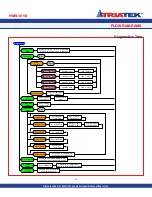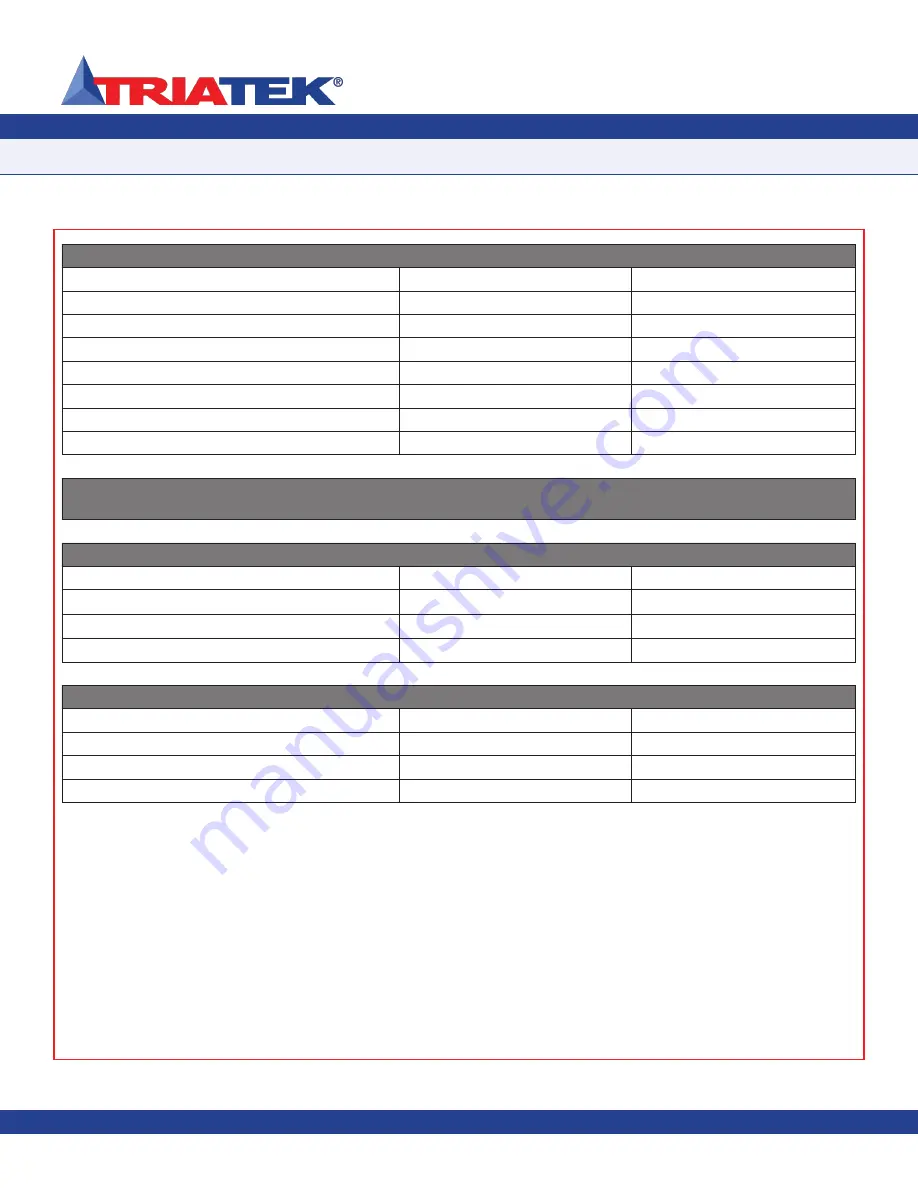
Due to continuous improvement, Triatek reserves the right to change product specifications without notice.
MODULE SETTINGS
HMS-1650
-
36
-
Analog Input Configuration Dipswitch (S1)
1.
AI-1 Mode Selection:
OFF = voltage input
ON = current input
2.
AI-2 Mode Selection:
OFF = voltage input
ON = current input
3.
AI-3 Mode Selection:
OFF = voltage input
ON = current input
4.
AI-4 Mode Selection:
OFF = voltage input
ON = current input
5.
AI-1 Voltage Range Selection:
OFF = 0-5Vdc
ON = 0-10Vdc
6.
AI-2 Voltage Range Selection:
OFF = 0-5Vdc
ON = 0-10Vdc
7.
AI-3 Voltage Range Selection:
OFF = 0-5Vdc
ON = 0-10Vdc
8.
AI-4 Voltage Range Selection:
OFF = 0-5Vdc
ON = 0-10Vdc
NOTES: To configure HMS-1650 for sidewall velocity sensor, set dipswitch positions 1 and 5 to OFF. To configure HMS-1650 for sash
position sensor at AI-3 (default), set dipswitch position 3 to OFF and dipswitch position 7 to ON.”. For other inputs, see Table 1.
Analog Output Configuration Dipswitch (S3)
1.
AO-1 Mode Selection:
OFF = current output
ON = voltage output
2.
AO-2 Mode Selection:
OFF = current output
ON = voltage output
3.
AO-3 Mode Selection:
OFF = current output
ON = voltage output
4.
AO-4 Mode Selection:
OFF = current output
ON = voltage output
Network Configuration Dipswitch (S3)
5.
RS485 Network Termination:
OFF = disabled
ON = enabled
6.
RS485 Display Termination:
OFF = disabled
ON = enabled
7.
Protocol Select: see Table 2 below
8.
Protocol Select: see Table 2 below
Configuring Main Controller Module Settings
Triatek reserves the right to change product specifications without notice.
Triatek reserves the right to change product specifications without notice.