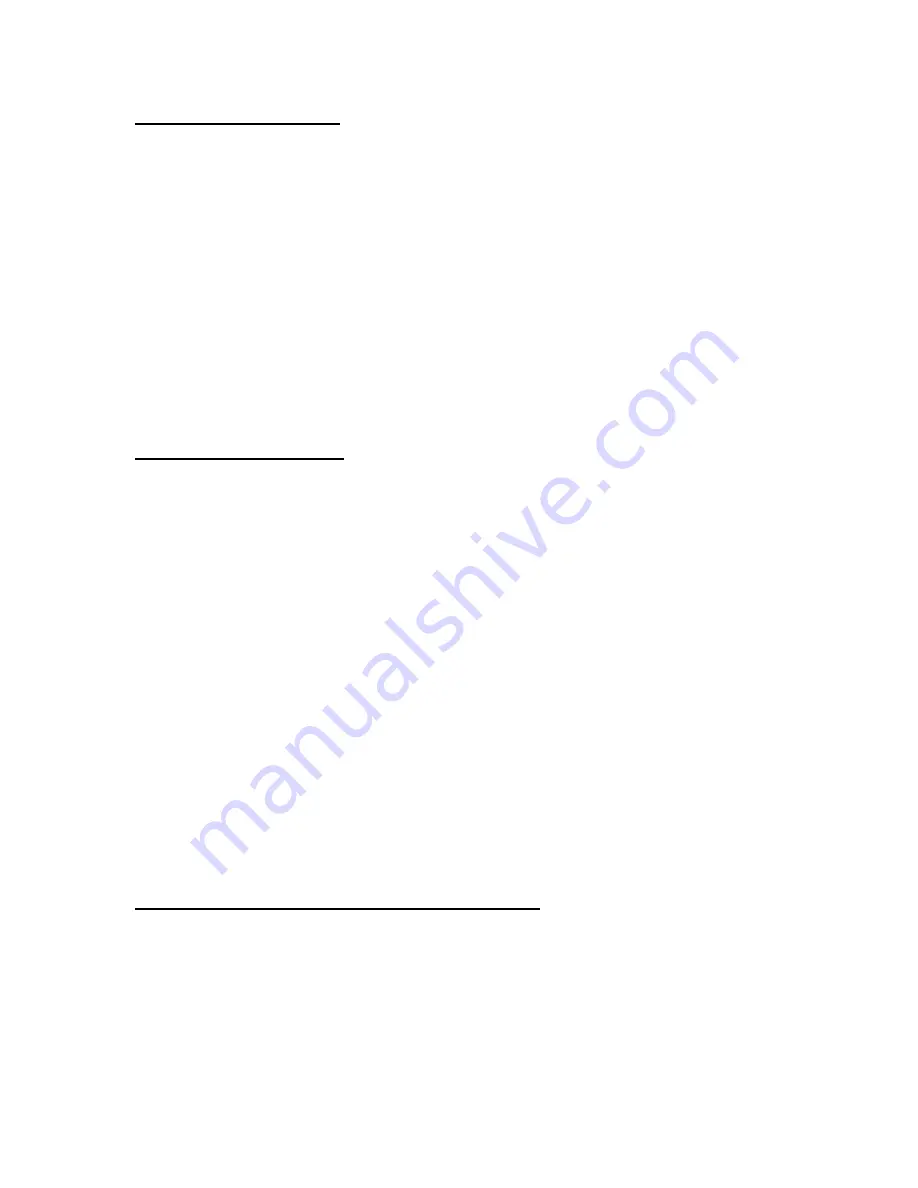
16
Digital Zero Calibration (F16)
1. Switch off the instrument by pressing and holding the ON/PRINT key for about 5 sec-
onds.
2. Enter the Setup mode by pressing and holding the ON/PRINT key for about 20 seconds
or until the screen shows “F”.
3. Scroll down once using the ZERO/OFF key to enter the “Setup” menu. Instrument
shows “F 1”.
4. While in the Setup mode, scroll to "
F 16
", and then scroll down once using the
ZERO/OFF key to enter zero calibration menu. The display will momentarily show "
C 0
"
followed by a value. This value is the internal A/D count and can prove useful when try-
ing to troubleshoot setup problems.
5. Remove all items from the weighing platform and press the ZERO/OFF key to zero out
the displayed value.
6. Press the NET/GROSS key to save the zero-point value. The display will show "
EndC0
"
momentarily, and then revert back up to F16.
Key-in Span Calibration (F20)
1. While in the Setup mode, scroll to "
F 20
", and then scroll down once using the
ZE-
RO/OFF (down) key. The indicator will prompt you to enter the positive rated capacity ‘P
T’.
2. Use the four directional keys to enter in the actual positive rated capacity value.
3. After setting the exact value, press the NET/GROSS (Set) key to save the value. The
indicator will prompt you to enter the positive span in mV/V ‘P S’.
4. Use the four directional keys to enter in the actual positive span value.
5. After setting the exact value, press the NET/GROSS (Set) key to save the value. The
indicator will prompt you to enter the negative rated capacity ‘n T’.
6. Use the four directional keys to enter in the actual negative rated capacity value.
7. After setting the exact value, press the NET/GROSS (Set) key to save the value. The
indicator will prompt you to enter the negative span in mV/V ‘n S’.
8. Use the four directional keys to enter in the actual positive span value.
9. After setting the exact value, press the NET/GROSS (Set) key to save the value.
10. If the entered values are entered successfully, the display will show "
E CAL 1
" momen-
tarily before reverting back up to F20.
Restore Factory Calibration (B6) – wireless systems only
Caution
: This action cannot be undone.
1. Switch off the instrument by pressing and holding the ON/PRINT key for about 5 seconds.
2. Enter the Setup mode by pressing and holding the ON/PRINT key for about 20 seconds or
until the screen shows “F”.
3. Use the ON/PRINT key to change the display to “B”.



















