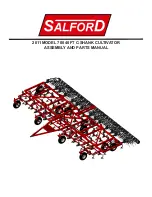62
RTAA-SVX01A-EN
Installation — Electrical
Remote Clear Language Display Installation Procedure
The Remote CLD is intended for indoor use and is not weatherproof. It is
mounted in a molded-plastic display box with a molded rubber keypad.
Although this is not the same as the membrane keypad of the unit's CLD, the
key locations and labels are identical.
Field wiring for the communication link must meet the following require-
ments:
1.
All wiring must be in accordance with NEC and all local codes.
2.
Communication link wiring must be 14 AWG shielded, twisted pair wire
(Belden 8760, or equivalent).
3.
The communication link must not exceed 5,000 feet for each link.
4.
The communication link must not pass between buildings.
Remote CLD Mounting
All mounting hardware (tools, screws, etc.) is to be field supplied.
Figure 29
shows the mounting holes in the back of the Remote OLD panel. Also shown
are the electrical access knockouts at the bottom and top of the panel.
Remove the knockouts that will be used for wire entry, prior to mounting the
panel.
NOTE:
On the back of the panel is a knockout for an electrical outlet box, if
one is to be used.
Prior to mounting the panel, the actual microprocessing board needs to be
carefully removed and set aside. To remove the board, open the protective
door that covers the keypad. Remove the cover plate at the bottom of the
keypad, by loosening the screw on the cover plate.
After removing the cover plate, remove the four screws that secure the
keypad (one in each corner). The keypad can now be lifted out of the display
box.
Attach the display box to the mounting surface with screws through the
mounting hole and two mounting slots, shown in
Figure 30
.
NOTE:
If an electrical box is to be used, attach the display box with screws
through the four mounting slots around the knockout.
The top of the display box is marked “TOP”. Note the position of the box
before mounting it to the surface. With the box in the desired position against
the mounting surface, mark the location of the mounting holes.
Remove the box and drill the necessary holes in the surface. Put the display
box back in position and secure it to the mounting with the required screws.
Summary of Contents for RTAA-100
Page 110: ...110 RTAA SVX01A EN Start Up Procedures Figure 37 Unit Sequence of Operation...
Page 143: ...RTAA SVX01A EN 143 Pump Package Figure 47 Pump Package Piping Schematic...
Page 144: ...144 RTAA SVX01A EN Pump Package...
Page 146: ...146 RTAA SVX01A EN 3327...
Page 147: ...RTAA SVX01A EN 147...
Page 148: ...148 RTAA SVX01A EN 3328...
Page 149: ...RTAA SVX01A EN 149...
Page 150: ...150 RTAA SVX01A EN 6516...
Page 151: ...RTAA SVX01A EN 151...
Page 152: ...152 RTAA SVX01A EN 3329...
Page 153: ...RTAA SVX01A EN 153...
Page 154: ...154 RTAA SVX01A EN 6472...
Page 155: ...RTAA SVX01A EN 155...
Page 156: ...RTAA SVX01A EN 156 3330...
Page 157: ...157 RTAA SVX01A EN...
Page 158: ...158 RTAA SVX01A EN 6046...
Page 159: ...RTAA SVX01A EN 159...
Page 160: ...160 RTAA SVX01A EN 3331...
Page 161: ...RTAA SVX01A EN 161...
Page 162: ...162 RTAA SVX01A EN 6519...
Page 163: ...RTAA SVX01A EN 163...
Page 164: ...164 RTAA SVX01A EN 6047...
Page 165: ...RTAA SVX01A EN 165...
Page 166: ...166 RTAA SVX01A EN 3325...
Page 167: ...RTAA SVX01A EN 167...
Page 168: ...168 RTAA SVX01A EN 6048...
Page 169: ...RTAA SVX01A EN 169...
Page 172: ...172 RTAA SVX01A EN 3326...
Page 173: ...RTAA SVX01A EN 173...
Page 174: ...174 RTAA SVX01A EN 6049...
Page 175: ...RTAA SVX01A EN 175...
Page 176: ...176 RTAA SVX01A EN 6463...
Page 177: ......