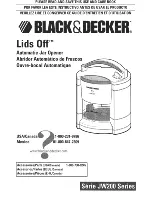Tradedor TD77DM & TD77SEL Installation Guide
3
4
2
1
Prog
STOP
3
4
2
1
Prog
STOP
3
4
2
1
Prog
STOP
Pairing The Somfy Safety
Edge Transmitter
Bring the door and the bottom rail to a workable eye level. Press and hold the ‘Prog’ button
on the Rollixo panel until the LED light above it comes on - Then let go!
1
Now approach the Transmitter on the Bottom Rail – Using a small tool press the ‘Prog’ button
on the unit until the Rollixo panel ‘Prog’ LED flashes, then let go (this could be up to 5 seconds)
the 2 units are now active.
2
Check the operation of the door by pressing the Rollixo Up & Down control buttons.
3
Check that the safety edge works by activating the edge.
4
Pairing Keygo RTS Keyfobs
Press the ‘Prog’ button on the Rollixo RTS front panel until the LED above the Prog button lights up RED.
1
Press the button on the Keygo RTS keyfob that you want to control the Rollixo RTS controller with
until the ‘Prog’ LED on the Rollixo RTS controller flashes and then goes out.
2
29
Summary of Contents for TD77DM
Page 1: ...Tradedor TD77DM TD77SEL Installation Guide TD77DM TD77SEL Installation Guide...
Page 2: ...Tradedor TD77DM TD77SEL Installation Guide Finished door 1 Installation Guide...
Page 11: ...Tradedor TD77DM TD77SEL Installation Guide Finished door from inside 10...
Page 42: ...Tradedor TD77DM TD77SEL Installation Guide Notes...
Page 43: ...Tradedor TD77DM TD77SEL Installation Guide Notes...