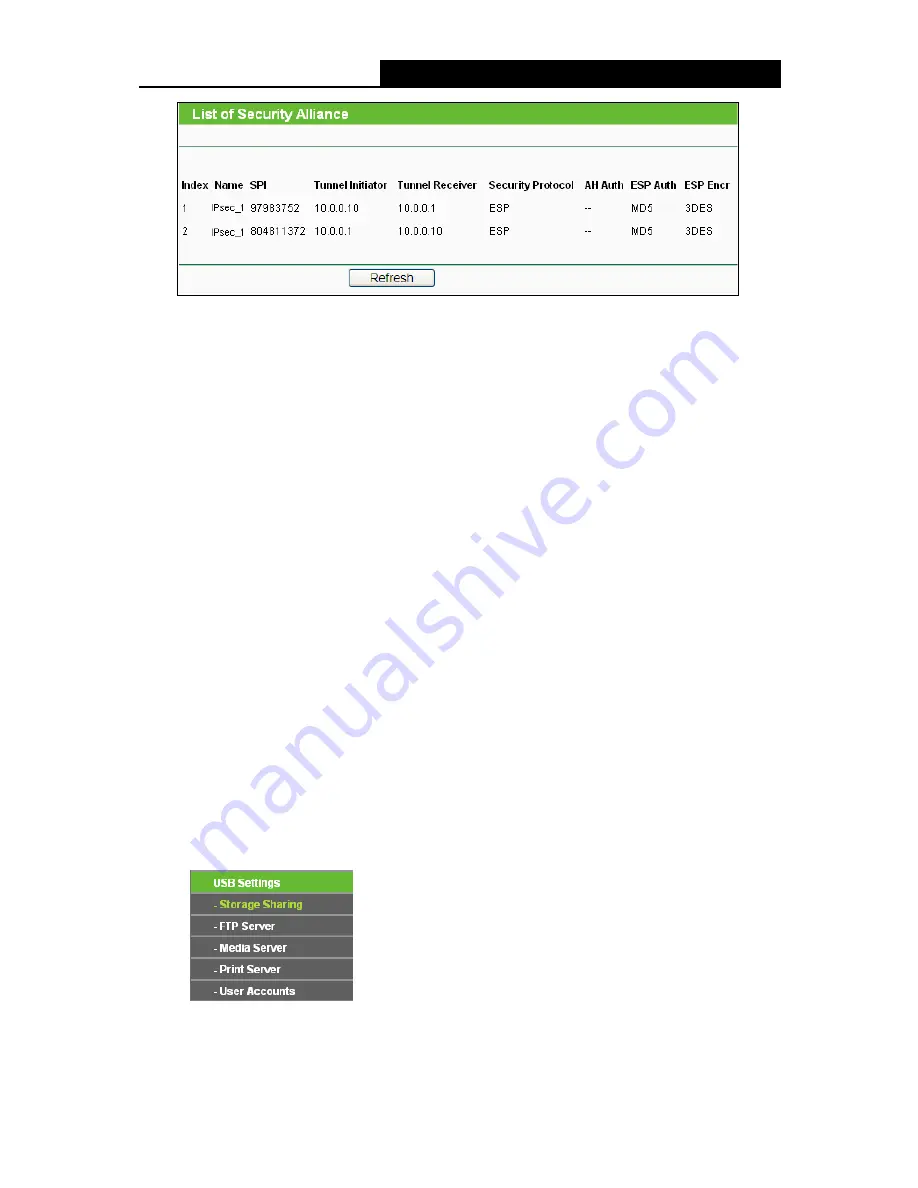
TL-WR842N
300Mbps Multi-Function Wireless N Router User Guide
- 55 -
Figure 4-40 List of Security Alliance
Name -
Here displays the name or description of the IPsec policy.
SPI -
Here displays the SPI (Security Parameter Index) of each specific IPsec policy.
Tunnel Initiator -
Tunnel initiator gateway.
Tunnel Receiver -
Tunnel receiver gateway.
Security Protocol -
Here displays the Security Protocol of the IPsec policy.
AH Auth -
Here displays the AH Authentication Algorithm of the IPsec policy.
ESP Auth -
Here displays the ESP Authentication Algorithm of the IPsec policy.
ESP Encr -
Here displays the ESP Encryption Algorithm of the IPsec policy.
Figure 4-40 displays the connection status of the NO.1 entry in the List of IPsec policy in Figure
4-39. As shown in the figure, the IP address of WAN and the default gateway of remote peer are
10.0.0.10 and 10.0.0.1 respectively. Security protocol and other parameters for IPsec tunnel and
the remote router should be configured the same.
As Security Association is unidirectional, an ingoing SA and an outgoing SA are created to protect
data flows for each tunnel after IPsec tunnel is successfully established. The ingoing SPI value
and outgoing SPI value are different. However, the Incoming SPI value must match the Outgoing
SPI value at the other end of the tunnel, and vice versa.
4.10 USB Settings
Figure 4-41 The USB Settings menu
There are four submenus under the USB Settings menu (shown in Figure 4-41),
Storage Sharing
,
FTP Server
,
Media Server
,
Print Server
and
User Accounts
. Click any of them, and you will be
















































