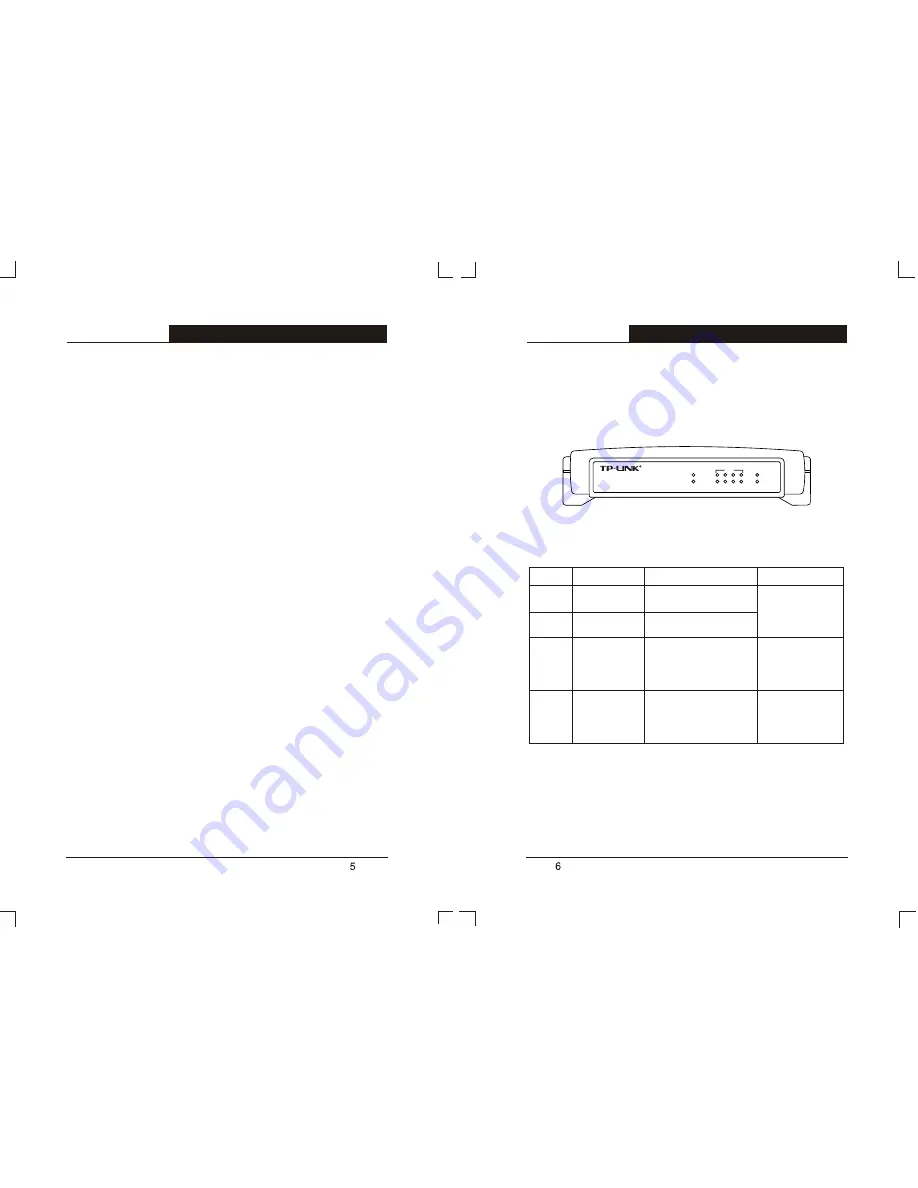
Chapter 3 Installation
3.1 Panel Layout
3.1.1 The Front Panel
3.1.2 The Rear Panel
negotiate the speed and duplex mode between two devices
Ø
All ports support auto-MDI/MDIX
Ø
Integrates LED indicators
Ø
Power input: external, 9V~ 50Hz 0.8A
o
o
o
o
Ø
Operating temperature: 0 C to 40 C (32 F to 104 F)
Ø
Storage Humidity: 5% to 90% RH
T L- R 4 1 0
Multifunctional Broadband Router User's Guide
T L- R 4 1 0
Multifunctional Broadband Router User's Guide
Figure 3-1 Front Panel of the R410 Router
LED Description
Function Remark
M1 Router status Steady on when Router
indicator has a Hardware error
M2 Router status Steady on when Router
indicator works properly
Link/Act WAN and LAN
status indicator
Blinking when data is
flowing through the port
10/100M WAN and speed Steady on when the port is
indicator in the 100M mode
Steady
Steady on when the
Ethernet link exists
off when the port is
in the 10M mode
M1 and M2 flash
the factory default Settings
Simultaneously when
the Router is restoring
Link/Act.
10/100
M1
M2
WAN
LAN
1
2
3
4
TL-R410
Multifunctional Broadband SOHO Router
LED Indicators






































