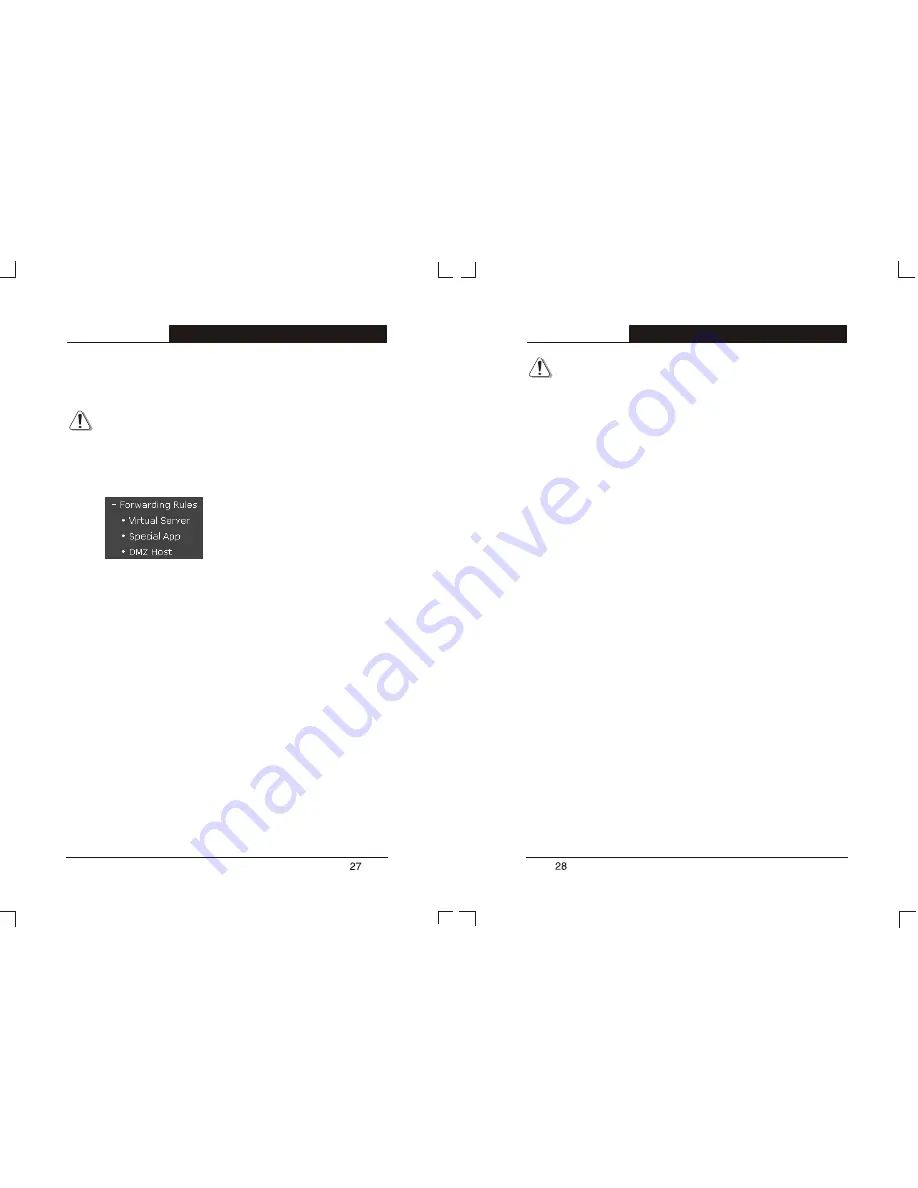
IP address.
Ø
IP Address: Obligated IP address.
Note:
The function won't take effect until the Router rebooting.
5.6 Forwarding Rules
There are three submenus under the
Forwarding Rules
menu:
Virtual
Server
,
Special App
and
DMZ Host
. Click any of them, and you can
configure the corresponding function. The detailed explanations for every
submenu are provided below.
5.6.1 Virtual Server
The Virtual Server function allows you to set up public services that can
be accessed by external users on the Internet, such as a web address,
Email and FTP etc. Each service provided by a dedicated network
computer (server) is configured with a fixed IP address. Although the
internal service addresses are not accessible directly for the external user,
the R410 Router is able to identify the service requested by the service
port number and redirects the request to the appropriate internal IP
address.
Note:
To use this function, it is recommended that you have to use a fixed
Public IP address from your ISP.
You should enter the following parameters:
Ø
Service Port: When users from the Internet make certain requests
on the given Service Port, the Router can forward those requests to
the specific computers.
Ø
IP Address: The IP address of the computer specified as server on
the LAN.
Ø
Protocol: The protocol (TCP/UDP/ALL) used by the server .
Ø
Enable: The rule will be realized only after you choose this option.
The R410 Router provides some common service ports in the list box of
the service port. You can choose one of them and click the "Copy to"
button to copy the provided service port to the vitual server table above.
You can also add the port manually if it isn't in the list box.
For example: If you have an FTP server (port 21) at 192.168.1.2, a web
server (port 80) at 192.168.1.3, and a POP3 server (port 110) at
192.168.1.6, you need to specify the following virtual server mapping
table:
T L- R 4 1 0
Multifunctional Broadband Router User's Guide
T L- R 4 1 0
Multifunctional Broadband Router User's Guide
























