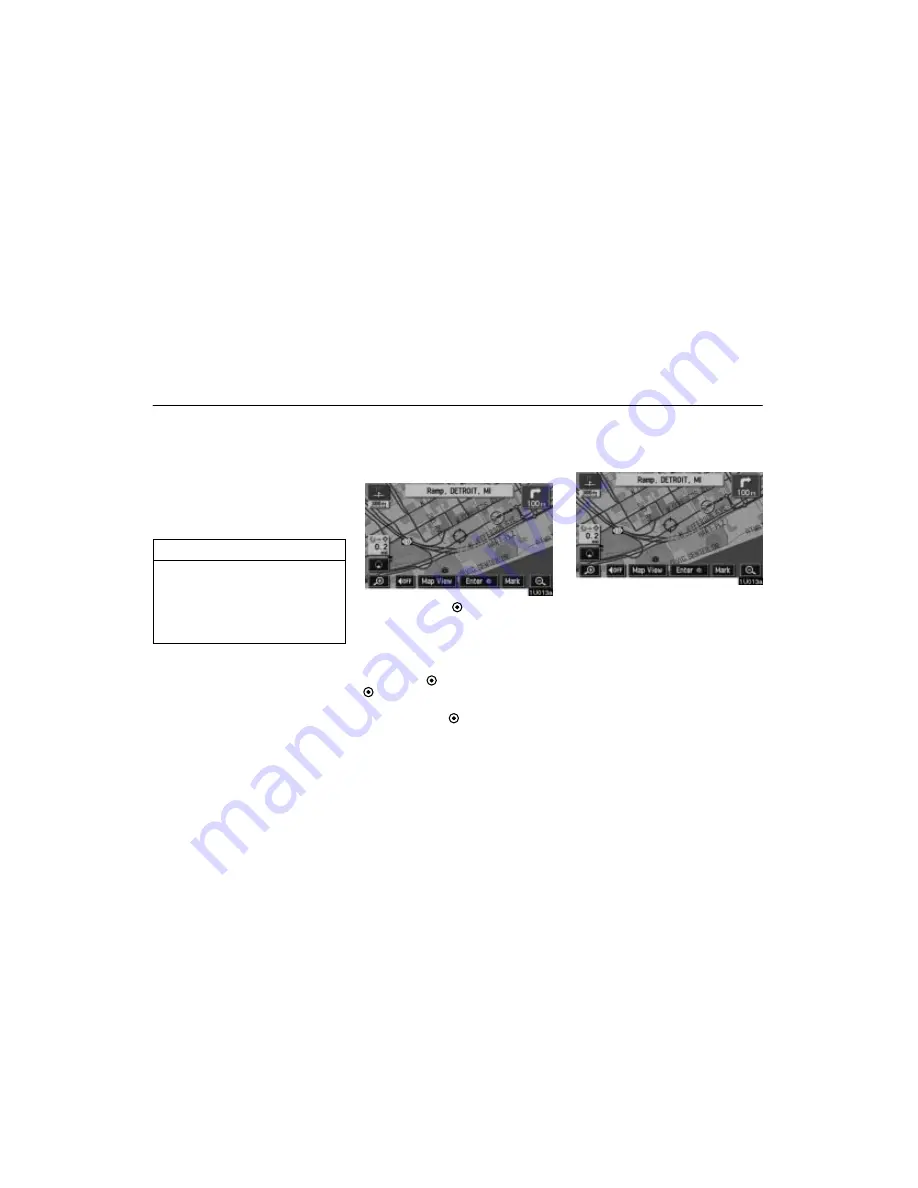
BASIC FUNCTIONS
05 4RUNNER NAVI_U (L/O 0408)
6
After you scroll the screen, the map remains
centered at the selected location until you ac-
tivate another function. The current vehicle
position mark will continue to move along
your actual route and may move off the
screen. When you push the
“MAP/
VOICE”
button, the current vehicle position
mark returns to the center of the screen and
the map moves as you proceed along the
designated route.
INFORMATION
When you use the one-touch scroll fea-
ture, the current vehicle position mark
may disappear from the screen. Move
the map with a one-touch scroll again or
push the
“MAP/VOICE”
button to re-
turn to the current vehicle position map
location display.
To set the cursor position as a destina-
tion
You can set a specific point on the map as a
destination using the one-touch scroll func-
tion.
Touch the
“Enter ”
switch.
The screen changes and displays the map
location of the selected destination and
the route preference. (See “ — Entering
destination” on page 38.)
If there is already a preset destination, touch
the
“Add to ”
switch or the
“Replace
”
switch.
When there is already a preset destination,
using the
“Add to ”
switch to set an addi-
tional destination, will set the new one as the
first point of arrival.
To register the cursor position as a
memory point
Memory point registration enables easy ac-
cess to a specific point.
Touch the
“Mark”
switch.
When you touch the
“Mark”
switch, the fol-
lowing screen appears for a few seconds, and
then the map screen returns.






























