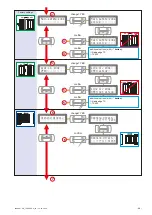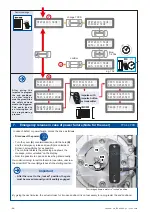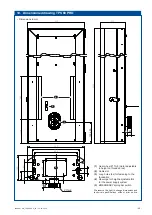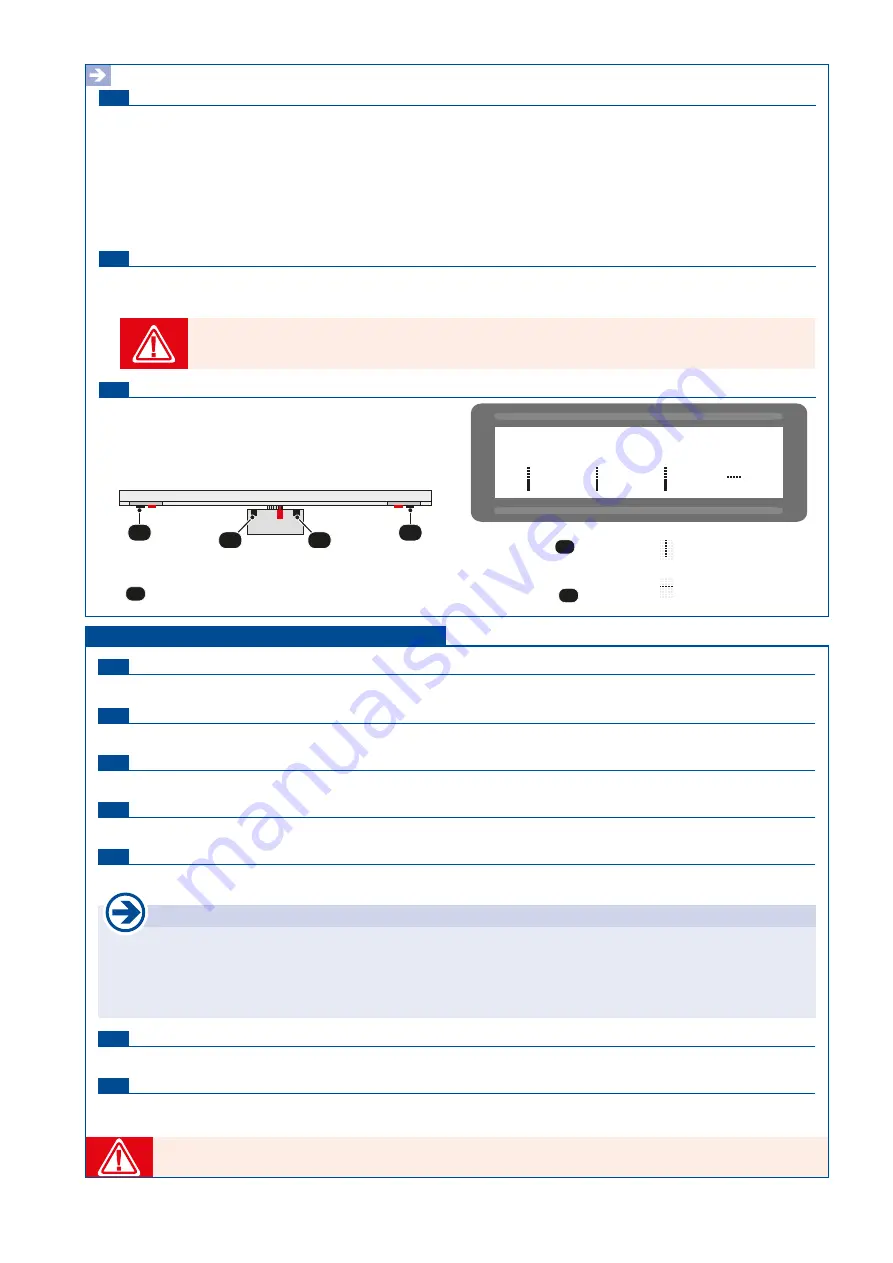
tousek
/ EN_TPS-60-PRO_05 / 25. 03. 2020
- 21 -
ATTENTION: For the adjustments the valid safety regulations and standards have to be strictly followed !
Motor
Anschlüsse und Einstellungen
Speed OPEN
100% (factory settings)
Motor
50–100% adjustable [increments in 5 steps]:
Determines the speed during the opening movement.
Speed CLOSE
80% (factory settings)
Motor
50–100% adjustable [increments in 5 steps]:
Determines the speed during the closing movement.
Speed Soft Stop
50% (factory settings)
Motor
25–90% adjustable [increments in 5 steps]:
Determines the speed of the soft run.
Soft stop distance OPEN
0,5m (factory settings)
Motor
0–2m adjustable [increments in 0,1 steps]:
Specifies the distance of the soft run in the opening movement.
Soft stop distance CLOSE
0,5m (factory settings)
Motor
0–2m adjustable [increments in 0,1 steps]:
Specifies the distance of the soft run in the closing movement.
Limit positions
During the commissioning the motor learns the end positions. These positions are determined by magnetic
switches, that trigger the limit switches.Through the functions “end position OPEN” and “end position” the
two end positions get reduced (reduced travel distance of the gate).
By setting „0“ the motor runs into the learned end position.
End position OPEN
-5 (factory settings)
Motor
0...-30 adjustable [increments in 1 steps]:
This setting is only accepted in the close position.
End position CLOSE
-5 (factory settings)
Motor
0...-30 adjustable [increments in 1 steps] :
This setting is only accepted in the close position.
z.B.
Photocell with pause time
Safety
No influence
:
the photocell doesn’t have any influence on the pause time in automatic mode.
Abort pause time:
in automatic mode an interruption of the photocell during pause time shortens the pause time. After
release of the photocell the gate starts closing.
Restart pause time:
in automatic mode an interruption of the outer photocell during pause time, restarts the pause
time. As soon as the pause time has run out, the gate closes
Close after opening:
If the photocell is interrupted during the opening movement or in position open, the gate starts
closing as soon as it reached end position open after release of the photocell.
Photocell test
Safety
active:
photocell self-test is executed with an opening impulse (switch, button) in gate position „closed“.
not active:
photocell self-test is not executed.
•
The photocell test can be deactivated by selecting „not active“.
•
The deactivation of the self-test function is only allowed if the safety devices correspond
to the cathegory 3!
Module status
Safety
Status display of the reed limit switch and eventiually of the
additional stop switch
(limit switch module: terminal 54/50)
If no limit switch is detected the following message appears:
“module offline”
$$$$$$$$$$$$$$$$
$$$$$$$$$$$$$$$$
ES1 ES2 ES3 ES4
ES1
limit switch
E
RIGHT
ES2 additional Stop switch 1
ES3 additional Stop switch 2
ES4
limit switch
E
LEFT
switch not triggered
switch triggered
e
Limit switch magnets
LEFT
RIGHT
OUTSIDE
e
LEFT RIGHT
INSIDE
E
E
e