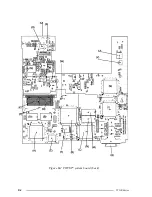A-2
T2100 Series
3.
If the panel’s surface gets dirty, wipe it with cotton or a soft cloth. If it is still
dirty, try breathing on the surface to create a light condensate and wipe it again.
If the surface is very dirty, we recommend a CRT cleaning agent. Apply the agent
to a cloth and then wipe the panel’s surface. Do not apply cleanser directly to the
panel.
4.
If water or other liquid is left on the panel’s surface for a long period, it can
change the screen’s tint or stain it. Be sure to quickly wipe off any liquid.
5.
Glass is used in the panel, so be careful not to drop it or let it strike a hard object,
which could cause breakage or cracks.
Summary of Contents for T2100 Series
Page 5: ...T2100 Series 1 5 Figure 1 2 T2100 T2105 Series system unit configuration ...
Page 25: ...T2100 Series 2 3 Figure 2 1 Troubleshooting flowchart 1 2 ...
Page 114: ...3 64 T2100 Series ...
Page 168: ...B 2 T2100 Series Figure B 2 FHVSY system board back ...
Page 180: ...C 10 T2100 Series ...
Page 181: ...T2100 Series D 1 Appendix D USA Display Codes Table D 1 USA display codes ...
Page 182: ...D 2 T2100 Series ...
Page 196: ...H 2 T2100 Series ...
Page 198: ...I 2 T2100 Series ...