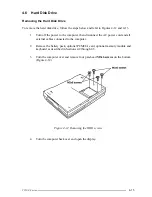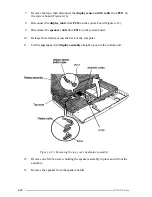T2100 Series
4-5
4.2
The Battery Pack
Removing the Battery Pack
To remove the battery pack, follow the steps below and refer to Figures 4-1 to 4-3.
1.
Turn the computer's power off.
2.
Remove all cables connected to the computer and open the display panel.
Figure 4-1 Opening the T2100 Series computer
3.
Push up on the two latches on the front of the palm rest until you feel them click.
4.
Carefully slide out the palm rest about one centimeter (less than half an inch).
Figure 4-2 Unlatching the palm rest
Summary of Contents for T2100 Series
Page 5: ...T2100 Series 1 5 Figure 1 2 T2100 T2105 Series system unit configuration ...
Page 25: ...T2100 Series 2 3 Figure 2 1 Troubleshooting flowchart 1 2 ...
Page 114: ...3 64 T2100 Series ...
Page 168: ...B 2 T2100 Series Figure B 2 FHVSY system board back ...
Page 180: ...C 10 T2100 Series ...
Page 181: ...T2100 Series D 1 Appendix D USA Display Codes Table D 1 USA display codes ...
Page 182: ...D 2 T2100 Series ...
Page 196: ...H 2 T2100 Series ...
Page 198: ...I 2 T2100 Series ...