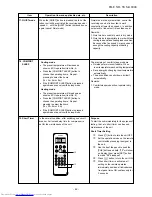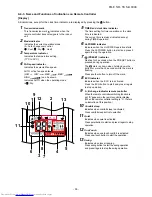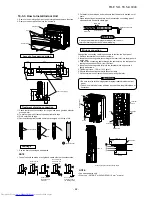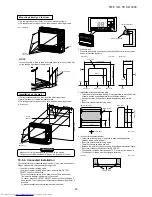9-5. Indoor Unit Display & Unit Operation Panel
This indoor unit can be operated with the unit operation panel or using remote control.
Operational contents will be followed the one which was operated later.
If change the set temperature with operation panel of unit, temperature indication will be changed,
but the temperature display on the remote control will not change.
If set the air flow only with the upper port, a little air flow may happen at the lower port.
6
14
3
1
4
5
Remote control
light receiver
10
11
12
13
7
8
9
2
15
1111
OPERATION button : Unit operation ON/OFF button, turn off FILTER CHECK indicator.
MODE button : Operation mode (Auto
→
Cooling
→
Heating
→
Aoto
→ • • • )
AIR OUTLET SELECT button : Cooling, Auto (Upper & Lower
→
Upper
→
Upper & Lower
→• • • )
3
1
2
∗
CHILD LOCK function : Press MODE button for 3 seconds. (It is possible to operate even when stopping.)
To cancel CHILD LOCK function, press MODE button for 3 seconds once again.
When CHILD LOCK function is activated, 3 beeps will sound.
When press MODE button to cancel the function, a beep will sound and then 3 seconds later 3 beep
sound may occur.
The indicator button will be invalid while the child lock function is activated.
(When press the button, 1 beep will sound).
Operation with remote control during the CHILD LOCK function works.
This function is cancelled when the power supply is off or failure.
Dry (upper only)
Heating (Upper & Lower
→
Upper
→
Upper & Lower
→• • • )
On cooling operation, whichever air outlet is set, only Upper is used when the room temperature
approaches the set temperature.
During stop operation : Open/Close the lower air outlet grille.
When the TEMPERATURE indicator display "CL" the lower air outlet grille will be in closed status.
When the TEMPERATURE indicator display "OP" the lower air outlet grille will be in open status.
TEMPERATURE button (Up) : Setting temperature increase by 1°C
4
(17°C
→
18°C
• • •
30
°
C
)
TEMPERATURE button (Down) : Setting temperature decrease by 1°C
5
(30°C
→
29°C
• • •
17
°
C
)
COOL and DRY indicator (Blue)
6
HEAT indicator (Orange)
7
AUTO indicator (Green)
8
OPERATION indicator (Green)
9
HI-POWER indicator (Green)
10
FLOOR indicator (Orange)
TIMER indicator (Yellow)
FILTER CHECK indicator (Red)
11
12
13
TEMPERATURE indicator (Blue)
AIR OUTLET indicator (Green)
14
15
FILE NO. SVM-18048
- 56 -