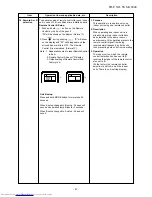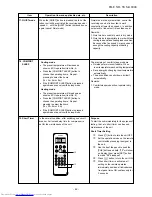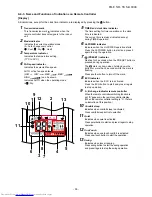Item
Operation flow and applicable data,etc
Description
2
3
. Set temp.
correction
Set temp. can be corrected by changing the set temp.
correnction value.
Initial setting of the set temp. correction value is 0.
For example, when set temp. is 25°C
but room temp. is stable 27°C at cooling
Set temp. = Set temp. (TS)+ Set temp. correction
Set temp. (TS) : remote control or indoor unit display setting
1. Purpose
temperature can be corrected.
•
Continue to push and hold AIR
OUTLET SELECT button.
AIR OUTLET SELECT button
Set temp. correction
Cooling
(Dry mode)
Heating
−
5
∼
+5°C
−
5
∼
+5°C
3. Push OPERATION button on the unit operation panel
10 times.
When the difference between the set
temperature of the remote control and
the room temperature is wide due to
the installation condition, etc, the set
2. Description
< How to change the set temp. correction >
1. Operate the air conditioner and select cooling or heating
mode.
(The set temp. correction can't be changed at standby
mode.)
2. Push and hold AIR OUTLET SELECT button on the unit
operation panel
Set temp. correction value is displayed on the
TEMPERATURE indicator.
TEMPERATURE
OPERATION button
4. Push TEMPERATURE button (UP or DOWN) to change
set temp. correction.
TEMPERATURE button
5. Release AIR OUTLET SELECT button.
Set temp. correction is memorized and set temp. value is
displayed on the TEMPERATURE indicator again.
•
Continue to push and hold AIROUTLET
SELECT button.
mode, chage set temp. correction
(Cooling) from 0 to
−
2°C
FILE NO. SVM-18048
- 44 -