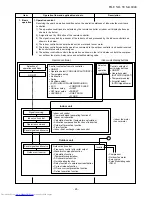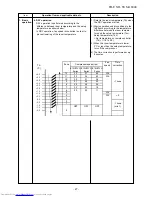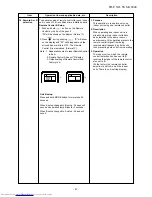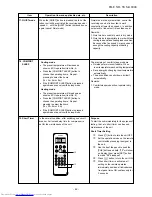Item
1
1
. Test
operation
Operation flow and applicable data, etc.
When keeping [
OPERATION
] button pressed for
10 seconds or more, the temporary [COOL] operation
is performed.
Description
1) When pressing [OPERATION] button, the
previous setting operation starts.
2) When keeping [OPERATION] button pressed
for 3 seconds or more, Pi, Pi, Pi sound is
heard and [AUTO RESTART] control is
changed.
3) When keeping [OPERATION] button pressed
for 10 seconds or more, “Pi” sound is
heard and the test [COOL]
operation starts.
4) If the filter lamp goes on, press [OPERTION]
button to go off the filter lamp, and then
press [OPERTION] button again.
5) To stop the test operation, press
the button again.
Filter lamp ON
Press [OPERATION] button.
Did you press [OPERATION] button
for 3 seconds or more?
Did you press [OPERATION] button
for 10 seconds or more?
Switch to [AUTO RESTART] control.
YES
YES
NO
NO
NO
YES
Previous setting
operation
Test [COOL] Operation
1
2
. Discharge temperature control
*
Refer to the service manual of multi outdoor unit
to be combined.
FILE NO. SVM-18048
- 37 -