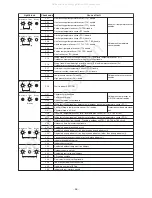– 54 –
8-3. Troubleshooting Based on Information Displayed on Remote Control
Using main remote control (RBC-AMT32UL)
Check code
Indoor unit No. in which
fault has occurred
3
2
1
2
Normal display is restored.
Steps to follow
SET
TIME
TIMER SET
TEST
FILTER
RESET
TEMP.
CL
FAN
SAVE
SWING/FIX
VENT
MODE
ON / OFF
UNIT LOUVER
3 1
0
1
2
3
4
5
6
7
8
9
A
b
C
d
E
F
H
J
L
P
<7-segment display symbols>
<Corresponding alphanumerical letters>
(1) Checking and testing
When a fault occurs to an air conditioner, a check
code and indoor unit No. are displayed on the
display window of the remote control.
Check codes are only displayed while the air
conditioner is in operation.
If the display has already disappeared, access
trouble history by following the procedure
described below.
(2) Trouble history
The trouble history access procedure is
described below (up to four troubles stored in
memory).
Trouble history can be accessed regardless of
whether the air conditioner is in operation or shut
down.
<Procedure>
To be performed when system at rest
1
Invoke the SERVICE CHECK mode by pushing the +
buttons simultaneously and holding for at least 4
seconds.
The letters “ SERVICE CHECK” light up, and the check code
“01” is displayed, indicating the trouble history. This is
accompanied by the indoor unit No. to which the trouble history
is related and a check code.
2
To check other trouble history items, push the
bu another check code.
Check code “
01
” Check code “
04
” (oldest)
Note: Err i ntains four items.
3
When the button is pushed, normal display is
restored.
REQUIREMENT
Do not pu button as it would erase the whole trouble history of the indoor unit.
How to read displayed information
All manuals and user guides at all-guides.com