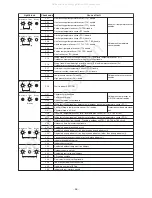– 50 –
Check code
Display of receiving unit
Typical
problem
site
Description of
problem
Outdoor 7-segment display
TCC-LINK
central control
or main remote
control
display
Indicator light block
Sub-code
Flash
E06
Number of indoor units from which
signal is received normally
Signal lack
of indoor unit
6
0
E
Indoor unit initially communicating normally fails to
return signal (reduction in number of indoor units
connected).
E07
–
(E04)
Indoor-outdoor
communication circuit
trouble
Signal cannot be transmitted to indoor units
(
indoor units left without communication from
outdoor unit).
E08 Duplicated indoor address
(E08)
Duplicated indoor address
More than one indoor unit
are
assigned same
address (also detected at indoor unit end).
E12
01: Indoor-outdoor communication
02: Outdoor-outdoor
communication
E12
Automatic address starting
trouble
Indoor automatic address setting is started while
automatic address setting for equipment in other
refrigerant line is in progress.
Outdoor automatic address setting is started
while automatic address setting for indoor units
is in progress.
E15
–
E15
Indoor unit not found
during automatic address
setting
Indoor unit fails to communicate while automatic
address setting for indoor units is in progress.
E16
00: Overloading
01: Number of units connected
E16
Too many indoor units
connected/overloading
Combined capacity of indoor units is too large
(more than 135% of combined capacity of outdoor
units).
E1
9
00: No header unit
02: Two or more header units
E1
9
Trouble in number of
outdoor header units
There is no or more than one outdoor header unit
in one refrigerant line.
E20
01: Connection of outdoor unit from
other refrigerant line
02: Connection of indoor unit from
other refrigerant line
E20
Connection to other
refrigerant line found
during automatic address
setting
Indoor unit from other refrigerant line is detected
while indoor automatic address setting is in
progress.
E23
–
E23
Outdoor-outdoor
communication
transmission trouble
Signal cannot be transmitted to other outdoor
units.
E25
–
E25
Duplicated follower
outdoor address
There is duplication in outdoor addresses set
manually.
E26
Address of outdoor unit from which
signal is not received normally
E26
Signal lack
of outdoor unit
Follower outdoor unit initially communicating
normally fails to do so (reduction in number of
follower outdoor units connected).
Outdoor follower unit
trouble
8
2
E
.
o
N
t
i
n
u
r
o
o
d
t
u
o
d
e
t
c
e
t
e
D
8
2
E
Outdoor header unit detects fault relating to
follower outdoor unit (detail displayed on follower
outdoor unit).
1
3
E
1
3
E
There is no communication between IPDUs (P.C.
boards) in inverter box.
T
L
A
4
0
F
–
4
0
F
Outdoor discharge
temperature sensor (TD1)
trouble
Outdoor discharge temperature sensor (TD1) has
been open/short-circuited.
F05
–
F05
ALT
Outdoor discharge
temperature sensor (TD2)
trouble
Outdoor discharge temperature sensor (TD2) has
been open/short-circuited.
F06
01: TE1
02: TE2
T
L
A
6
0
F
Outdoor heat exchanger
liquid side
temperature
sensor (TE1, TE2) trouble
Outdoor heat exchanger
liquid side
temperature
sensors (TE1, TE2) have been open/short-
circuited.
T
L
A
7
0
F
7
0
F
01: T
L
1
02: T
L
2
03: T
L
3
Outdoor liquid temperature
sensor (TL
1, TL2, TL3
) trouble
Outdoor liquid temperature sensor (TL
1, TL2,
TL3
) has been open/short-circuited.
T
L
A
8
0
F
–
8
0
F
Outdoor outside air
temperature sensor (TO)
trouble
Outdoor outside air temperature sensor (TO) has
been open/short-circuited.
IPDU: Intelligent Power Drive Unit (Inverter P.C. board)
:
Lighting, :
Flashing, :
Goes
off
ALT.: Flashing is alternately when there are two flashing LED
SIM: Simultaneous flashing when there are two flashing LED
Operation Timer Ready
Circle (O): IPDU trouble
IPDU communication
trouble
Sub MCU
communication trouble
80 : Communication trouble between
MCU and Sub MCU
1
2
1
2
1
2
1
2
01
10
02
11
03
12
08
13
09
18
0A
19
0B
1A
1B
O
O
O
O
O
O
O
O
O
O
O
O
O
O
O
O
O
O
O
O
O
O
O
O
O
O
O
O
O
O
O
O
A3-IPDU
A3-IPDU
Fan-IPDU
Fan-IPDU
List of Check Codes (Outdoor Unit)
(Check code detected by SMMS-e outdoor interface - typical
examples)
If “HELLO” is displayed on the oudoor 7-segment for 1
minute or more, turn off the power supply once and then turn
on the power supply again after 30 seconds or more. When
the same symptom appears, it is considered there is a
possibility of I/F board trouble.
All manuals and user guides at all-guides.com