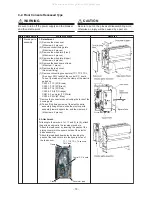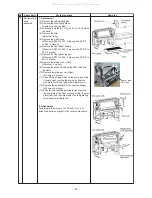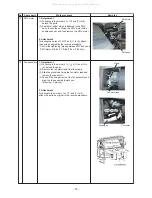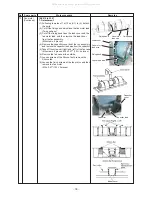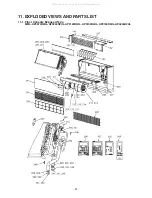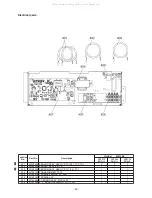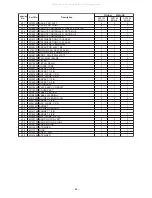– 82 –
Method 2
If it is not possible to turn on the indoor unit or read the setting data from the P.C. board to be replaced via a
wired remote control or operate the remote control due to the failure of its power supply circuit -
Replacing EEPROM (IC10) (For the location of this component and the method to replace it, see the
“EEPROM location diagram” section.)
• The EEPROM on the P.C. board to be replaced needs to be removed and mounted on the service P.C. board.
Ø
Replacing P.C. board and turning on power:
Procedure 2
Ø
Reading EEPROM data:
Procedure 1
• If data cannot be read, go to Method 3.
Ø
Replacing EEPROM (IC10) again (For the location of this component and the method to replace it, see the “
EEPROM location diagram” section.)
• The old EEPROM, supplied with the P.C. board to be replaced and now mounted on the service P.C. board,
needs to be replaced with the new EEPROM, supplied with the service P.C. board.
Ø
Replacing P.C. board and turning on power:
Procedure 2
Ø
Writing EEPROM data in new EEPROM:
Procedure 3
Ø
Resetting power supply (applicable to all indoor units connected to remote control in case of group operation)
Method 3
If it is not possible to read the setting data due to the failure of the EEPROM itself -
Replacing P.C. board and turning on power:
Procedure 2
Ø
Writing EEPROM data on basis of information supplied by customer (e.g. high ceiling adjustment setting and
optional connection setting):
Procedure 3
Ø
Resetting power supply (applicable to all indoor units connected to remote control in case of group operation)
All manuals and user guides at all-guides.com