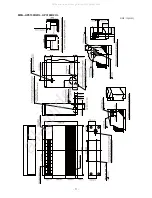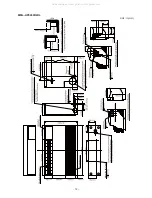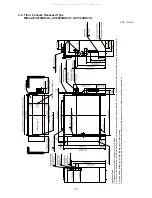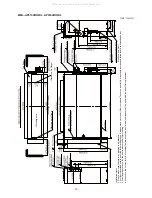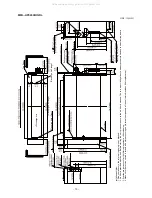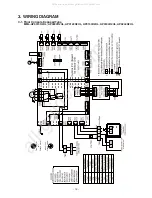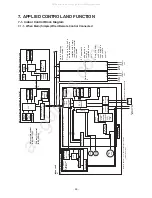– 25 –
No.
12
13
Item
Display of
[READY]
[HEAT READY]
Selection of
central control
mode
Outline of specifications
< READY>
Displayed on the remote control
1) When the following check codes are indicated
• Open phase of power supply wiring [P05] was detected.
• There is an indoor unit that detected the indoor overflow
[P10].
• There is an indoor unit that detected the interlock alarm
[L30].
2) During Force Thermostat-OFF
• [COOL/DRY] operation is unavailable because the other
indoor unit operates with [HEAT] mode.
• [HEAT] operation is unavailable because COOL priority
(SW11-bit1 of the Outdoor I/F P. C. board is ON) is set and
the other indoor unit operates with [COOL/DRY] mode.
3) The above indoor units that cannot operate stay in
Thermostat-OFF status.
4) The indoor fan stops because the system performs
[Recovery operation for heating refrigerant (Oil)].
<HEAT READY>
Displayed on the remote control
1. Normal thermostat. OFF
• During heating, the indoor unit goes thermostat OFF as
the heating temperature setting is reached.
2. During heating, the fan rotates at a breeze speed
(UL or lower) or remains stationary to prevent cold air
from being discharged (including defrosting operation).
3. Forced thermostat OFF
• “HEAT” operation is unavailable because at least one
indoor unit is operating in “COOL/DRY” mode under
priority cooling setting (bit 1 of SW11 on outdoor I/FP.C.
board ON).
1) Selection of the contents that can be operated by the remote control at the indoor
unit side is possible according to setting at the central control side.
2) Setting contents
• In case of TCC-LINK central control
(
O
: Operation possible
×
: Operation impossible)
Remarks
•
<READY
>
display
No display for wireless
type remote control
•
<HEAT READY
>
display
Operation from
TCC-LINK
central control
Individual
O
O
O
O
O
[Central 1]
[Central 2]
[Central 3]
[Centr
×
×
O
O
O
×
×
×
×
×
O
O
O
×
×
O
O
O
O
O
al 4]
Operation on RBC-AMT32UL
ON/OFF
Operation
Timer
Temp.
Air speed
setting
selection
setting
setting
setting
On
RBC-AMT32UL
[Central control]
display
Save operation
1) The save operation starts when
SAVE
button on the
remote control is turned on.
2) While the save operation is performed,
segment
goes on the screen of the wired remote control.
3) The request capacity ratio is restricted to approx. 75%
during save operation.
4) If the save operation was validated, the contents are
held during the operation stop, the operation mode
change and the resetting of power supply. Therefore
the operation at the next time also will be activated
with “Save operation is valid”.
14
All manuals and user guides at all-guides.com