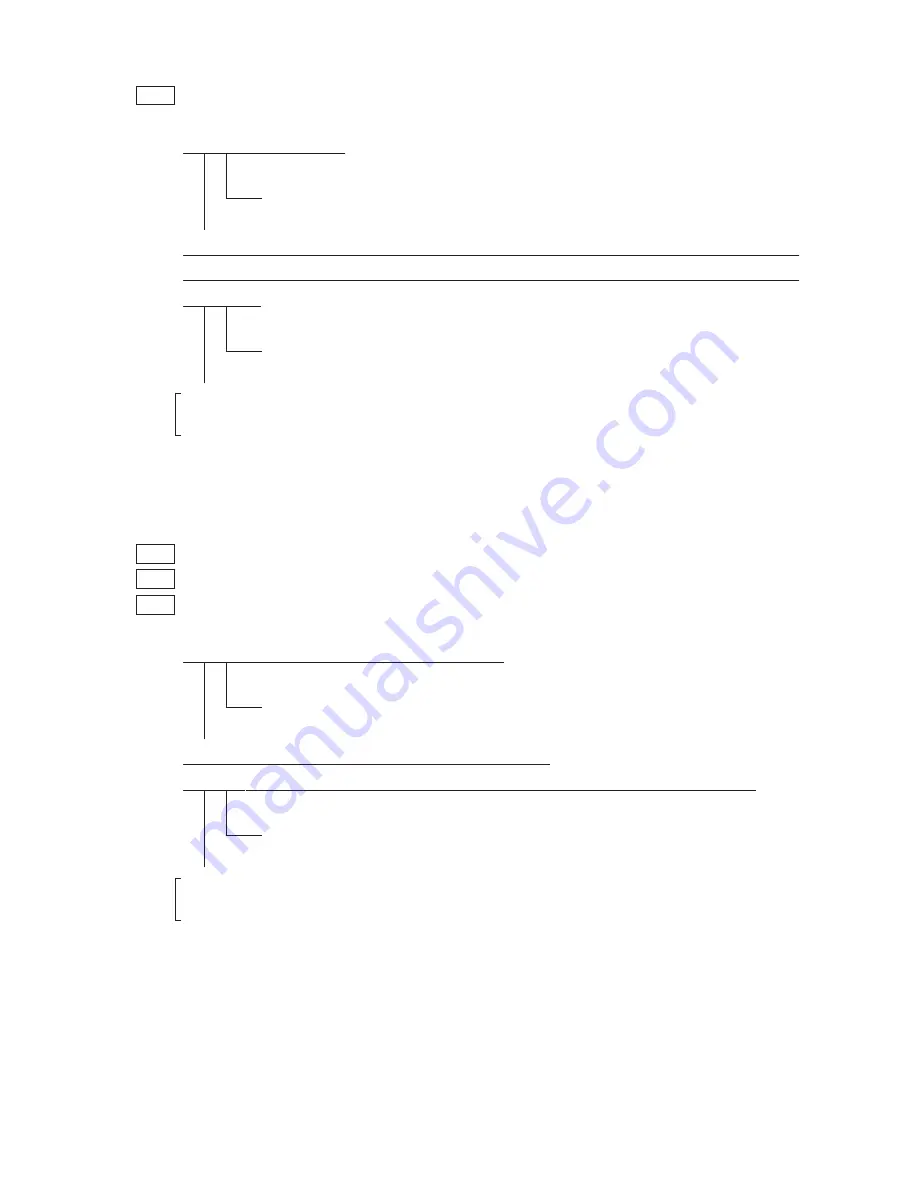
FC-22 TROUBLESHOOTING
4 - 8
January 2000 © TOSHIBA TEC
E46
Bypass unit opened during copying
Is the bypass unit open?
Close the bypass unit.
Is the harness between the LGC board and the bypass unit open/close switch open-circuited?
Is the bypass unit open/close switch connector or the connector J107 on the LGC board dis-
connected?
Reconnect the connector. Replace the harness.
1. Replace the bypass unit open/close switch.
2. Replace the LGC board.
4.1.5
Paper jam in ADU and reversing area
E50
Paper not reaching the ADU
E51
Paper not restarting from the ADU stack
E54
ADU paper transport jam
Is the ADU unit mounted securely on the copier?
Mount the ADU unit securely to the copier.
Is the connector J103 on the LGC board disconnected?
Is the harness between the LGC board and the ADU drawer connector open-circuited?
Reconnect the connector. Replace the harness.
1. Replace the LGC board.
2. Replace the ADU unit.
NO
▼
YES
▼
NO
▼
YES
▼
YES
▼
NO
▼
NO
▼
YES
▼
Summary of Contents for FC22
Page 115: ...FC 22 PREVENTIVE MAINTENANCE 2 8 January 2000 TOSHIBA TEC Front side drive system 47 20 ...
Page 121: ......
Page 235: ...January 2000 TOSHIBA TEC 5 29 FC 22 FIRMWARE UPDATING ...
Page 237: ...FC 22 SERVICE HANDBOOK 6 WIRE HARNESS CONNECTION DIAGRAMS 6 2 DC Wire Harness ...
Page 238: ...FC 22 WIREHARNESS CONNECTION DIAGRAMS 6 3 January 20000 TOSHIBA TEC ...






























