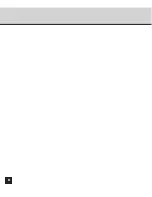58
9100 Queue
Select a print queue to be used as a 9100 port for the LPR printing. This option is applied only
when “Enable Port 9100” is checked on.
Direct - print jobs are sent straight to the printer without spooling.
Hold -
print jobs are held until users operate copying or moving them to the Print queue
with the job management tools.
Print -
print jobs are spooled to the hard disk in the GA-1040 printer and print out. Use
this queue for a general printing.
4
“Reset the Printer to Enable Setting” message
is displayed on the page after clicking on
[SETUP].
5
Click on the [Other] menu and click on the
[Reset] tab.
• The Printer Reset page is displayed.
6
Click on [Printer Reset].
• The confirmation screen appears.
: The Hold queue and Print queue are only available when the HDD option, PS3 & HDD
Upgrade (GE-1030), is installed.
Summary of Contents for e-STUDIO28
Page 1: ......
Page 6: ...4 AppleTalk Setting 126 Other Setting 126 ...
Page 7: ...SETUP FLOW 5 SETUP FLOW ...
Page 12: ...10 ...
Page 13: ...CONNECTING THE PRINTER 11 CONNECTING TO THE PRINTER ...
Page 16: ...14 ...
Page 17: ...PREPARING TO USE THE TOPACCESS 15 PREPARING TO USE THE TOPACCESS ...
Page 33: ...PREPARING TO USE THE TOPACCESS 31 4 The Administrator Page is displayed ...
Page 34: ...32 ...
Page 35: ...SETTING UP THE PROTOCOLS 33 SETTING UP THE PROTOCOLS ...
Page 47: ...SETTING UP THE PROTOCOLS 45 17Wait for a few minutes until the printer completes initializing ...
Page 55: ...SETTING UP THE PRINT SERVICE 53 SETTING UP THE PRINT SERVICE ...
Page 62: ...60 ...
Page 63: ...INSTALLING THE PRINTER DRIVER 61 INSTALLING THE PRINTER DRIVER ...
Page 121: ...119 INSTALLING THE PRINTER DRIVER 6 Click on OK ...
Page 122: ...120 ...
Page 123: ...APPENDIX 121 APPENDIX ...
Page 129: ......
Page 130: ...Copyright TOSHIBA TEC CORPORATION 2002 ALL RIGHTS RESERVED 6LA50221000 R01112004801 TG ...