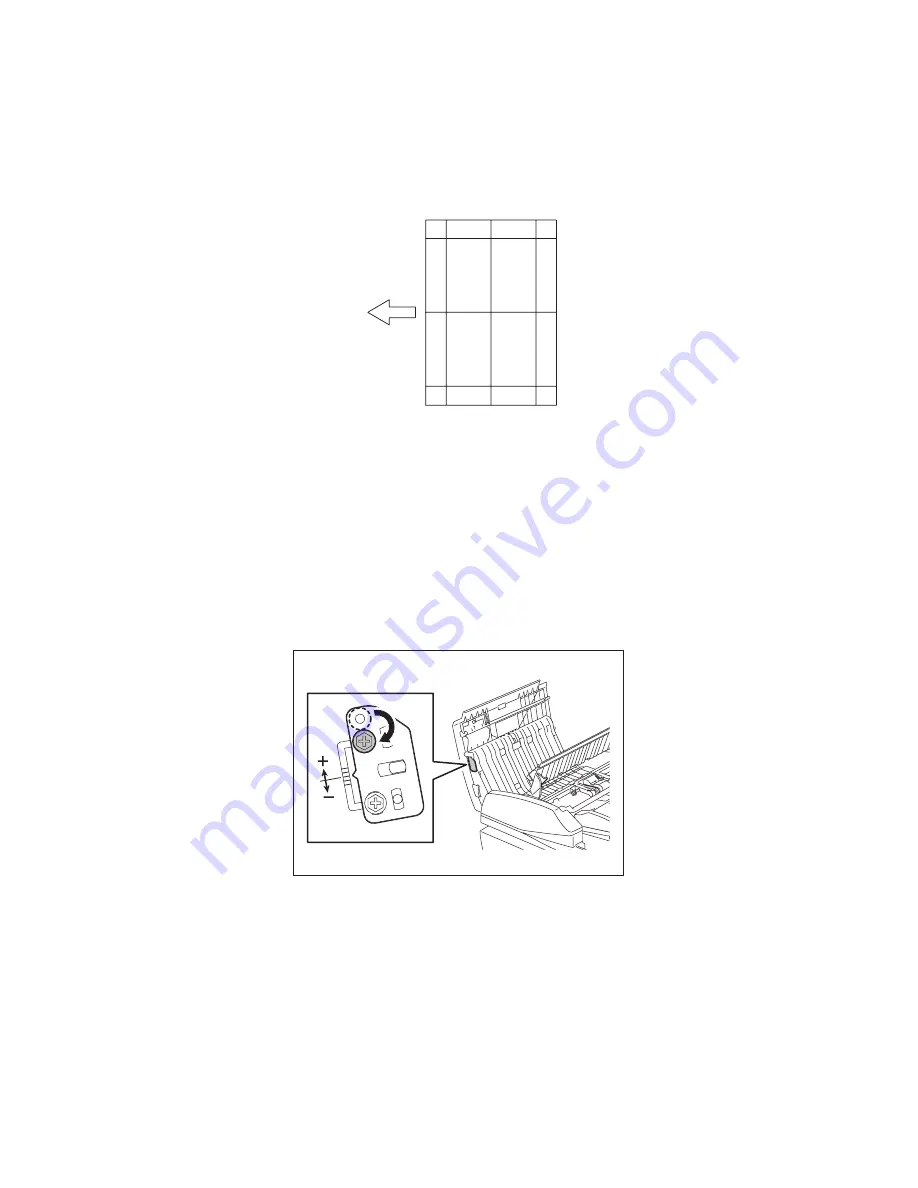
e-STUDIO181/211
© 2009 TOSHIBA TEC CORPORATION All rights reserved
ADJUSTMENT
3 - 50
3.10.3
Adjustment of Skew
Note:
Check if the image adjustment for the equipment is performed properly before this adjustment of
the RADF. Also, the RADF position and height shall be adjusted properly.
[A] Checking
Check the image using the chart (original) with vertical and horizontal lines in the following procedure.
Fig. 3-55 Chart (Original)
(1) Place the chart provided as an original with its face up on the original tray of the ADF, select [1
Sided -> 1 Sided] and press the [START] button.
(2) Superimpose the chart on the copy and check the inclination of the copy image.
[B] Adjustment
(1) Shift the aligning plate with the scale as the guide shown in the figure below to adjust the skew.
Fig. 3-56
Summary of Contents for e-STUDIO181
Page 14: ...e STUDIO181 211 2009 TOSHIBA TEC CORPORATION All rights reserved CONTENTS 4 ...
Page 138: ...e STUDIO181 211 2009 TOSHIBA TEC CORPORATION All rights reserved ADJUSTMENT 3 56 ...
Page 202: ...e STUDIO181 211 2009 TOSHIBA TEC CORPORATION All rights reserved TROUBLESHOOTING 5 48 ...
Page 220: ...e STUDIO181 211 2009 TOSHIBA TEC CORPORATION All rights reserved POWER SUPPLY UNIT 7 4 ...
Page 222: ...e STUDIO181 211 2009 TOSHIBA TEC CORPORATION All rights reserved WIRE HARNESS CONNECTION 8 2 ...
Page 225: ......
Page 226: ......






























