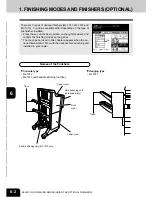1
2
3
4
5
6
7
8
9
10
11
12
7-3
2. ADD PAPER SYMBOL
Adding Paper to the Cassettes
When the paper supply in the selected cassette or the large-capacity feeder (optional) runs out, the
cassette or large-capacity feeder shown on the display flashes, and the following message appears:
Add paper
Add paper as follows.
1
Pulling up the cassette grip, draw out the cassette
carefully until it comes to a stop.
2
Open a paper package, take out whole ream of pa-
per and place it in the cassette.
• Up to 550 sheets of paper (60 mm high) (recommended by
Toshiba) can be set.
• Do not add paper above the line indicated on the guide.
• Do not use creased, folded, wrinkled or damp sheets of
paper.
Side guide
Side guide
Note
Make sure that a gap of approx. 0.5 mm (less than 1 mm in
total) is left between the paper and the side guide. If there is
no gap, this would cause paper misfeeding.
3
Push the cassette straight in until it comes to a stop.
• Be sure to push the cassette fully in, taking care.
• The same procedure can be used to add paper to any of
the cassettes in the paper feed pedestal (optional).
Approx. 0.5 mm
Approx. 0.5 mm
Summary of Contents for e-studio 28
Page 1: ......
Page 29: ...1 2 3 4 5 6 7 8 9 10 11 12 1 16 BEFORE MAKING COPIES ...
Page 43: ...1 2 3 4 5 6 7 8 9 10 11 12 2 14 HOW TO MAKE COPIES ...
Page 61: ...1 2 3 4 5 6 7 8 9 10 11 12 3 18 SETTING OF BASIC COPY MODES ...
Page 159: ...1 2 3 4 5 6 7 8 9 10 11 12 8 6 MAINTENANCE ...
Page 166: ......