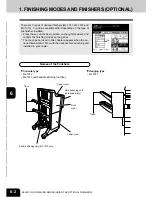1
2
3
4
5
6
7
8
9
10
11
12
6-7
1
Set the originals.
Page 2-4
2
Press the key on the basic screen as shown on the
right (shaded).
3
Press the ALTERNATION key.
4
Select LT size of paper.
• When you select LT, make sure that an LT-R cassette is
also installed.
Select other copy modes as required.
5
Press the
START key.
4. ALTERNATE STACKING MODE
With LT and LT-R paper set in the cassettes, if you select the alternate stacking mode and produce
sorted or grouped copies, each set of copies is alternately stacked in different directions, which makes
it easier to handle paper after making copies. Even when the optional finisher is installed, paper exits on
the inner tray in this mode.
* This mode cannot be used in the Automatic Paper Selection mode.
Summary of Contents for e-studio 28
Page 1: ......
Page 29: ...1 2 3 4 5 6 7 8 9 10 11 12 1 16 BEFORE MAKING COPIES ...
Page 43: ...1 2 3 4 5 6 7 8 9 10 11 12 2 14 HOW TO MAKE COPIES ...
Page 61: ...1 2 3 4 5 6 7 8 9 10 11 12 3 18 SETTING OF BASIC COPY MODES ...
Page 159: ...1 2 3 4 5 6 7 8 9 10 11 12 8 6 MAINTENANCE ...
Page 166: ......