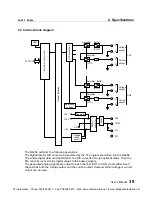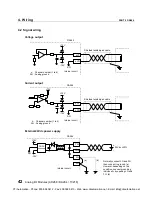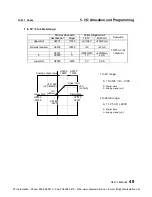40
Analog I/O Modules (AD268 / DA264 / TC218)
3. Output Type Setting
PART 2 DA264
3. Output Type Setting
The DA264 supports multiple output ranges,
±
5V,
±
10V, 0 to 5V, 0 to 10V, 1 to 5V, 0 to 20mA,
or 4 to 20mA. The output range is selected by writing the parameter into the DA264 by the T2
program. The voltage or current output is selected by the DA264’s output terminals.
The general flow for setting the output type is as follows.
(1) Mount the DA264 onto the T2 rack.
(2) Turn on power to the T2 system.
(3) Execute I/O allocation.
(4) Program the "output type setting program". (see below)
(5) Turn the T2 to RUN mode.
3.1 Parameter setting by software
The output range of the DA264 is specified by writing the following parameter data into the
DA264's buffer memory. To write the parameter into the buffer memory, T2 user program
(WRITE instruction) is used.
These parameter data are not maintained in the DA264. Therefore, program the output type
setting routine and execute it at each time of the beginning of the operation.
Output type parameter data:
Output type
Parameter
data
Voltage output
Current output
0
0 to 5V
0 to 20mA
1
0 to 10V
2
1 to 5V
4 to 20mA
4
±
5V
5
±
10V
DA264 buffer memory address:
H8004
Output type for channel 1
H8005
Output type for channel 2
H8006
Output type for channel 3
H8007
Output type for channel 4
The factory setting is 0 to 5V / 0 to 20mA
range.
Refer to section 6 for the sample program to set the output type.
CTi Automation - Phone: 800.894.0412 - Fax: 208.368.0415 - Web: www.ctiautomation.net - Email: [email protected]