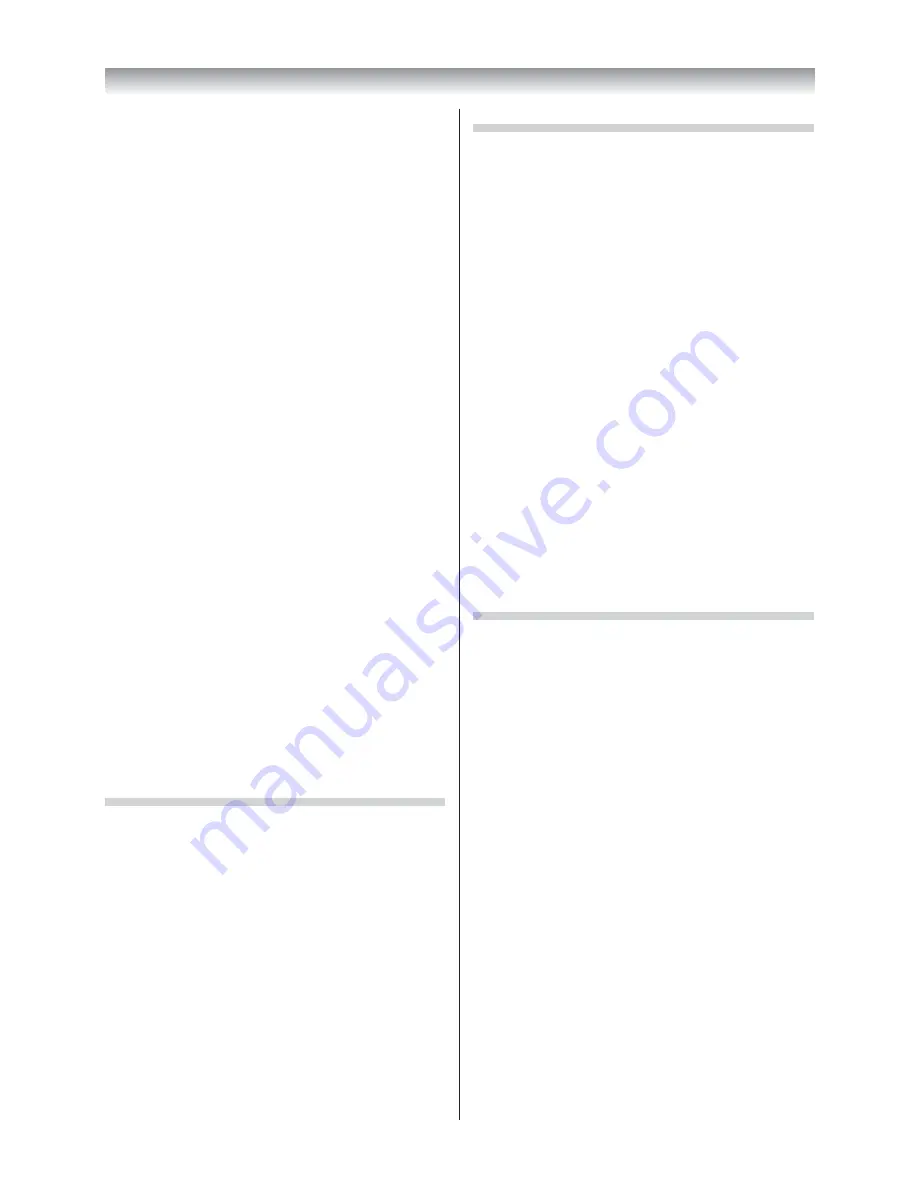
24
•
It is recommended that the viewer's eyes and 3D
glasses are level with the screen.
•
If you have prescription eye glasses or contact
lenses, wear the 3D glasses over them.
Watching 3D images without appropriate eyewear
may cause eye strain.
•
If 3D images often appear in double or if you
cannot see the images in 3D, stop viewing.
Continuous viewing may cause eye strain.
•
Due to the possible impact on vision
development, viewers of 3D video images should
be age 6 or above.
Children and teenagers may be more susceptible
to health issues associated with viewing in 3D and
should be closely supervised to avoid prolonged
viewing without rest.
•
Watching TV while sitting too close to the screen
for an extended period of time may cause eye
strain.
The ideal viewing distance should be at least
three times the screen height.
Health precautions:
•
Due to the possible impact on vision
development, viewers of 3D programming
should be age 6 or above. Children may be more
susceptible to health eff ects from viewing 3D
images and should be closely supervised.
•
Some viewers may experience a seizure or
blackout when exposed to certain fl ashing images
or lights contained in certain 3D TV pictures or
video games. Anyone who has had a seizure,
loss of awareness, or other symptoms linked to
an epileptic condition, or has a family history of
epilepsy, should consult a health care provider
before using the 3D feature of this product.
Notes on IR communication
•
Do not block the IR sensor for 3D glasses on the
TV by placing objects in front of it.
•
Do not cover the IR sensor on the 3D glasses with
stickers or labels.
•
Keep the IR sensor on the 3D glasses clean.
•
The use of 3D glasses could interfere with other IR
communication devices. Other IR communication
devices may cause the 3D glasses not to work
correctly. Use the TV and 3D glasses in a place
where they will not interfere with other devices or
products.
Using the TV’s features
Notes on watching the TV
•
3D eff ect and image quality may vary depending
upon content quality and display device
capability/functionality/settings.
•
If you use any device, such as a mobile phone or
mobile wireless device, near the 3D glasses, the
3D glasses may not work correctly.
•
Use the product in the following temperature
range; otherwise, the quality of the 3D image
or the reliability of the product cannot be
guaranteed.
- 3D glasses: 0°C - 40°C (32°F - 104°F)
- TV: 0°C - 35°C (32°F - 95°F)
•
If you use a fl uorescent light, it may fl icker
depending on the frequency of the light. In this
case, reduce the brightness of the fl uorescent
light, or use another light.
(It is not recommended to watch the TV in a dark
room, especially for children.)
•
Wear the 3D glasses properly, otherwise you may
not see the correct 3D image.
•
When not viewing 3D images on this unit, take off
the 3D glasses; otherwise, it may be diffi
cult to see
the display on other products such as PC, digital
clock or calculator, etc.
About the connecting cable
•
Use a high-speed and high-quality HDMI
cable when you connect a device such as 3D
compatible BD player or PC to the TV. When you
use a standard HDMI cable, 3D images may not be
shown.
Viewing 3D programming requires the following:
•
Compatible TOSHIBA 3D glasses (supplied)
•
Compatible 3D playback device or 3D source
•
3D capable high quality HDMI cable
For 3D signal formats, see page 54.
4046VL20̲Series1̲En.indd 24
2012/02/28 14:44:57
Summary of Contents for 40VL20 Series
Page 60: ......
















































