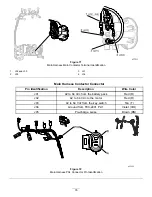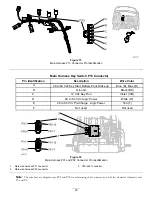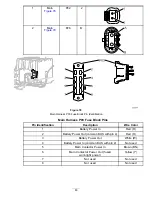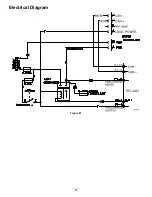Fault 11 Software Incompatible
InfoCenter Display:
Software Incompatible
Fault Description
One or more devices on the machine are not at the correct software revision.
Note:
This may be due to the addition of a new device since the machine was last programmed.
Conditions for Setting the Fault
One or more of the controllers in the system has software that is incompatible with the others.
Recommended Service Actions
Step 1:
Connect Toro Diagnostics
Refer to
Toro DIAG User’s Guide (external link)
System Operation, Diagnostics and Programming Part No. 12194SL.
Step 2:
Reprogram the Machine
Reprogram in accordance with
Toro DIAG User’s Guide (external link)
System Operation, Diagnostics and Programming Manual,
Part No. 12194SL.
Pass
Go to
Returning the Equipment to Service (page 19)
and follow the steps listed.
Fail
Attempt to install the software again. Go to
Returning the Equipment to Service (page 19)
and
follow the steps listed.
Step 3:
If the machine does not successfully reprogram, contact your Toro
Service Representative.
90