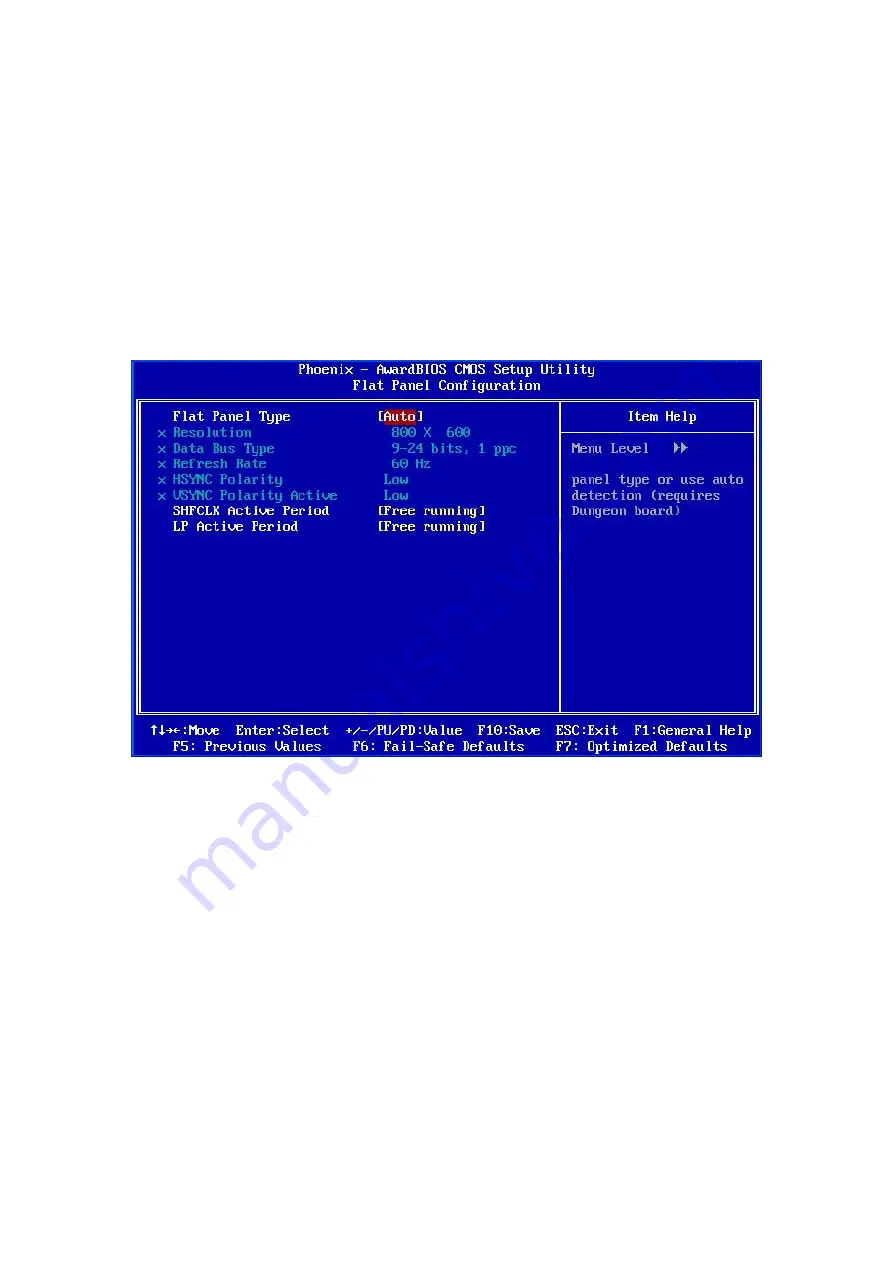
Page 79
Enabled
(Default)
The onboard codec is detected and enabled.
5.4.1 Flat Panel Configuration
Use the
Flat Panel Configuration
menu (
BIOS Menu 5
) to set the configuration settings
for the flat panel screen connected to the system.
BIOS Menu 5: Flat Panel Configuration
Flat Panel Type [Auto]
Use the
Flat Panel
Type
option to specify the type of flat panel screen connected to the
system.
TFT
Specifies the system is connected to a TFT display.
LVDS
Specifies the system is connected to an LVDS display.
Auto
(Default) The system detects the display type and the display
Summary of Contents for EX-93821
Page 1: ...Page 1 EX 93821 EX 93823 Flat Panel PC...
Page 13: ...Page 13 1 Introduction Chapter 1...
Page 27: ...Page 27 2 Motherboard Chapter 2...
Page 35: ...Page 35 3 Installation and Configuration Chapter 3...
Page 59: ...Page 59 4 Gasket Replacement Chapter 4...
Page 61: ...Page 61 5 AMI BIOS Setup Chapter 5...
Page 98: ...EX 93821 EX 93823 Flat Panel PC Page 98 3 3 V 12 V VBAT V 5VSB V...
Page 99: ...Page 99 A Safety Precautions Appendix A...
Page 103: ...Page 103 B BIOS Configuration Options Appendix B...
Page 107: ...Page 107 C Software Drivers Appendix C...
Page 116: ...EX 93821 EX 93823 Flat Panel PC Page 116 THIS PAGE IS INTENTIONALLY LEFT BLANK...
Page 117: ...Page 117 D Hazardous Materials Disclosure Appendix D...
Page 121: ...Page 121 E Index...
















































