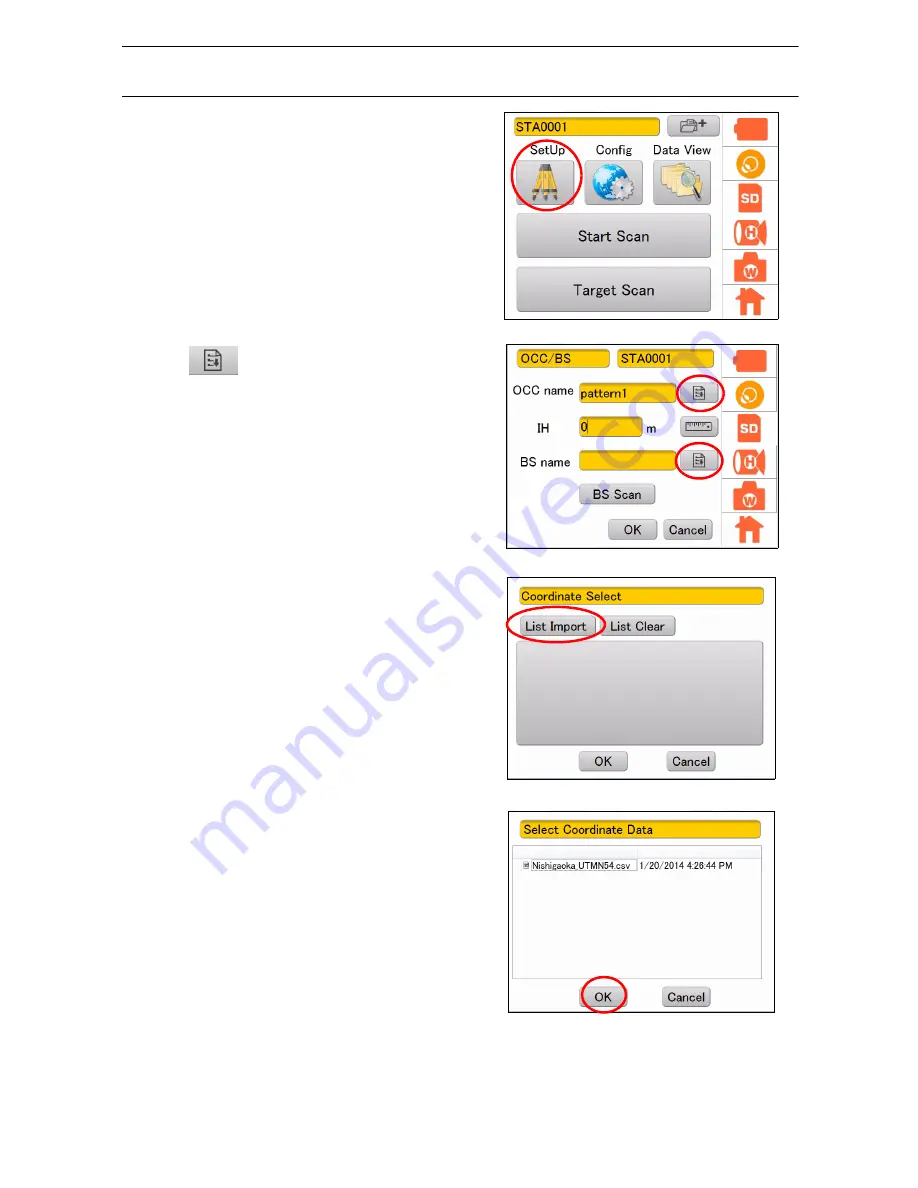
48
8. FLOW OF THE CONFIGURATION SCREEN
PROCEDURE How to import a CSV file (coordinate file) in the SD card
1. Press the SetUp icon.
2. Press
of the “OCC name” or “BS name“
window.
3. Press [List Import].
4. Select the CSV file you wish to import, and then
press [OK].
The CSV file has been imported.
• The data of the coordinate point that is already
imported into the instrument will be erased when
the data of the coordinate point in another CSV
file is added.






























