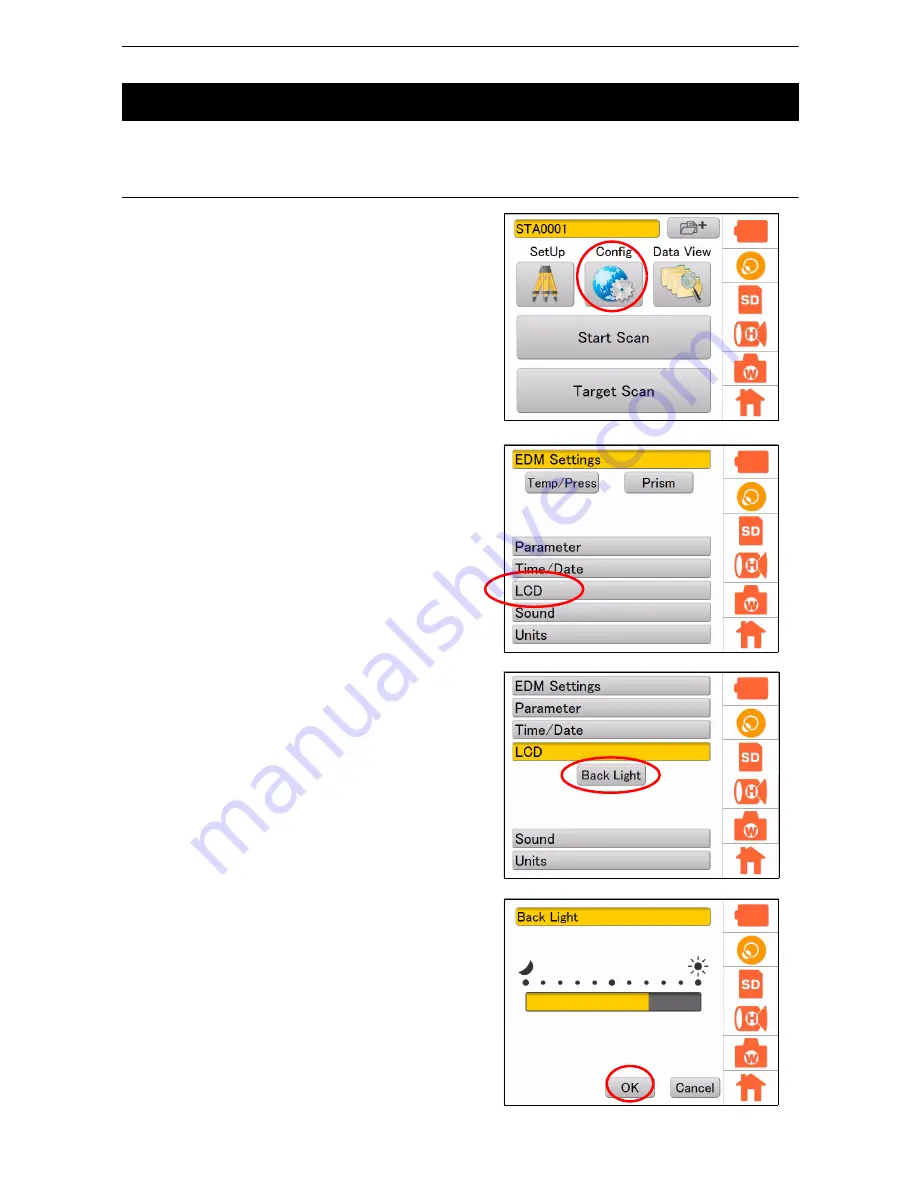
43
8. FLOW OF THE CONFIGURATION SCREEN
Use the backlight if it is hard to look at the display section in the evening or in a tunnel.
The level of backlight brightness can be adjusted from OFF to 10.
PROCEDURE
1. Press the Config icon.
2. Press [LCD].
3. Press [Back Light].
4. Adjust the brightness using the slider, and then
press [OK].
8.5 Adjusting the Brightness of the Display Section






























