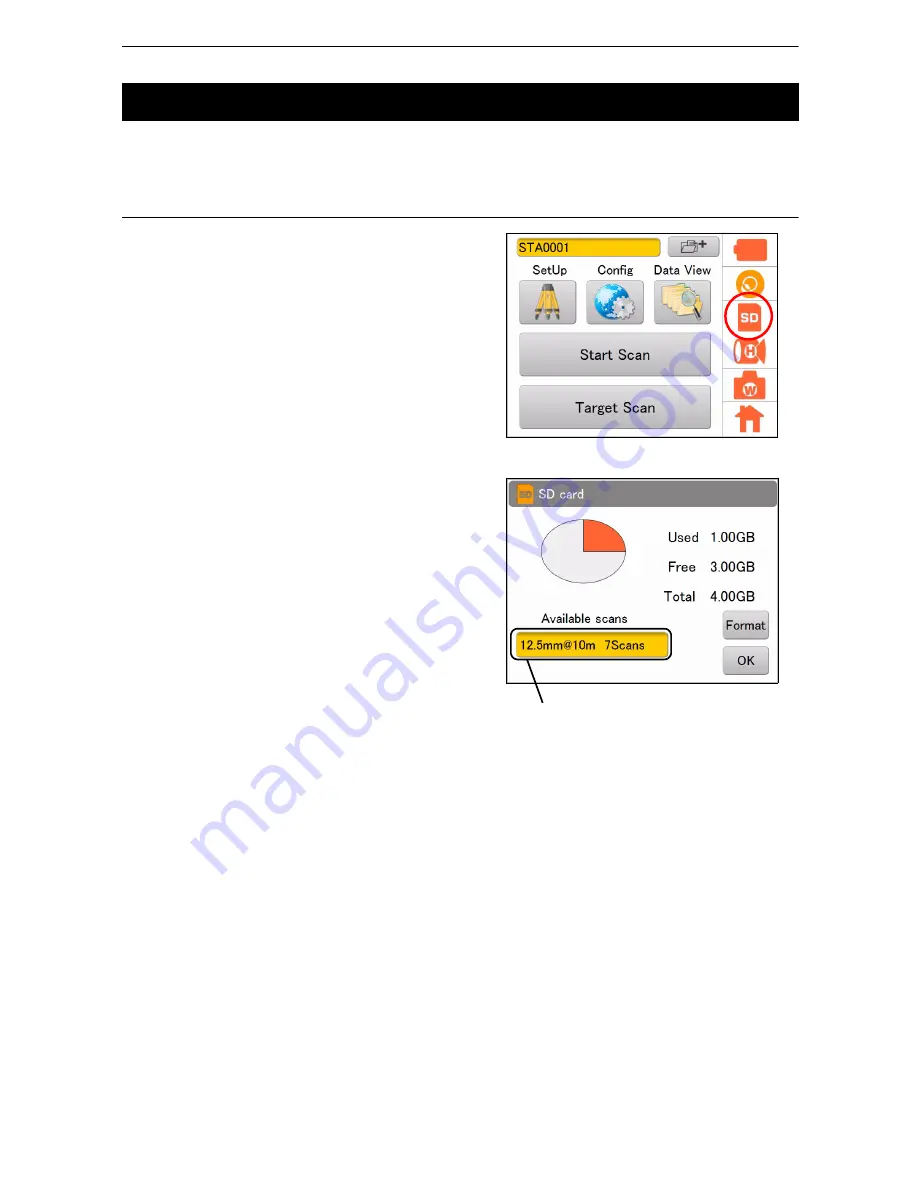
23
6. PREPARATION FOR MEASUREMENT
Tap the SD Card icon to check the detail of the SD card usage.
PROCEDURE
1. Press the SD Card icon.
The confirmation window will appear.
Press [Format] to format the SD card.
Press [OK] in the confirmation message window
to start the format.
The time required to format an SD card depends
on the volume of the SD card.
2. Press [OK] to return to the main menu.
• Note that when the card is formatted, all files in the card are deleted and cannot be used.
6.5 Using the SD Card
It means that there are seven scans worth of
memory available when the scanning is to be
done within the set scanning range at a
resolution of 12.5mm@10m.






























