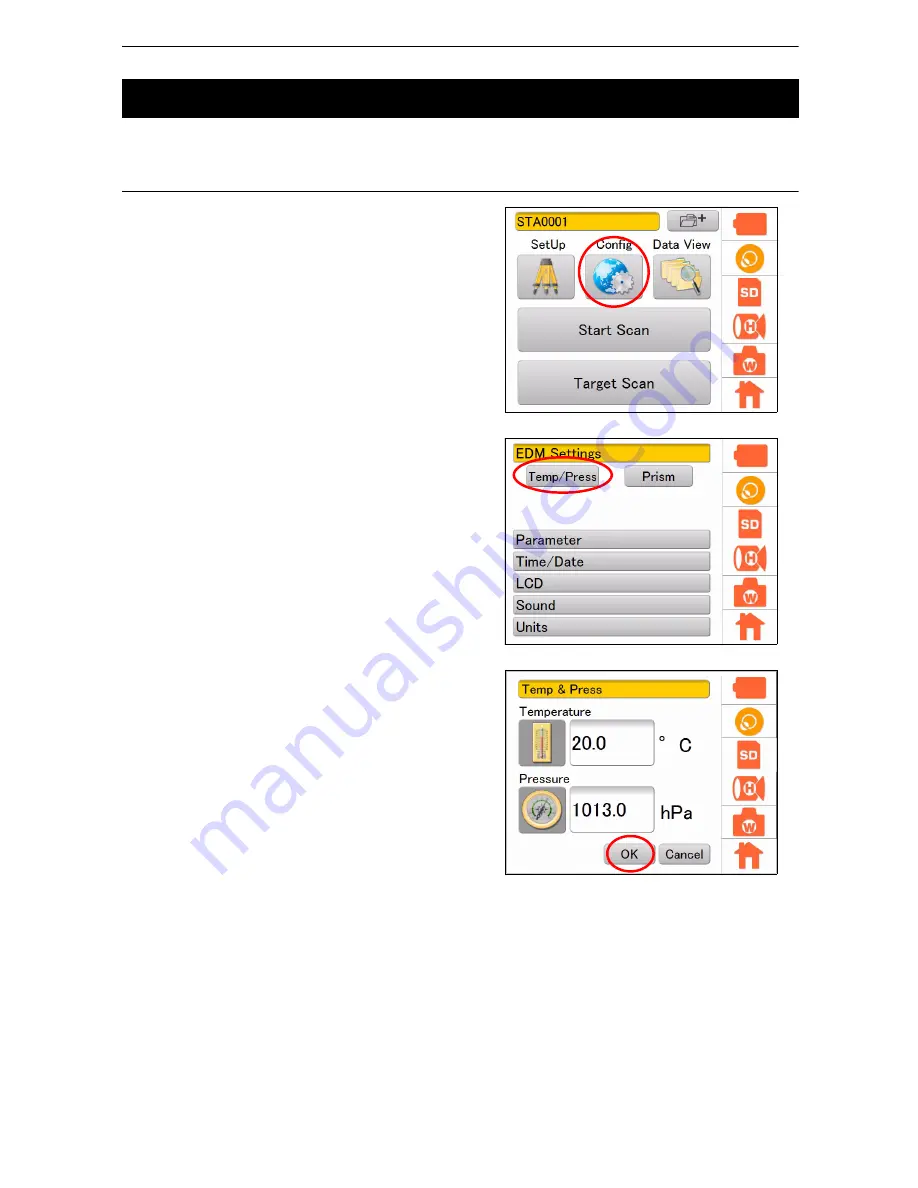
39
8. FLOW OF THE CONFIGURATION SCREEN
To compensate the measured data, enter the temperature and atmospheric pressure during the
measurement.
PROCEDURE
1. Press the Config icon.
2. Press [EDM Settings].
3. Press [Temp/Press].
4. Enter the temperature and atmospheric
pressure, and then press [OK].
Temperature:
-10 °C to + 50 °C (increments of 0.1 °C)
(Default setting: +20 °C)
Atmospheric pressure:
560 hPa to 1066.0 hPa (increments of 0.1 hPa)
(Default setting: 1013.0 hPa)
8.1 Setting Temperature and Atmospheric Pressure






























