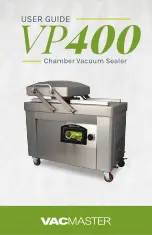ZF-A5645-MANUAL
the horizontal mode has an equal material function, which is controlled by
the feed photoelectric (PH1). The vertical mode does not have this function.
(6) According to the physical characteristics of packaging items, select the electric
eye sensor mode, there are two kinds of modes, the standard mode and
view compensation mode (Figure 5.9).
A. When the packing products is solid and of regular shape, adopt standard
mode (Figure 5.9 (a)). In this mode, the electric eye captures the last point of
the package, and then sends the instruction to the PLC, which controls the
delay relay to start the timing. (Principle: such pack product will shield the
electric eye radio, when the last point through, the electric eye restore the
shot. Using this transaction of electrical signal to control the relay.
B. When the packaging items are transparent or of irregular shape (especially
the objects have holes, can be light), should adopt the view compensation
mode (Figure 5.9 (b)). In addition, a plurality of products are packaged side by
side, and there is a gap between the products that could allow the light to pass
through, at that time the view compensation mode should be adopted too. In
this mode, the electric eye captures the first point of the product, and then
sends the instruction to the PLC, and controls the delay relay to start timing.
(Because before such product complete through the electric area, the electric
eyes already restore shot, for there are gap between the products ,or for the
Figure5.
9
Standard
mode
View
Consumption
Mode
Packed
Product
Packed
Product
Electric eye
Electric eye
Summary of Contents for ZF-A5645
Page 6: ...ZF A5645 MANUAL 1515 750 1 7 9 5 1570 880 400 C C 2 Machine Size Unit mm...
Page 7: ...ZF A5645 MANUAL 3 Operate Panel...
Page 38: ...ZF A5645 MANUAL Nine Circuit Diagram...
Page 39: ...ZF A5645 MANUAL Ten The explosion figure 1 Overall part diagram...
Page 40: ...ZF A5645 MANUAL 2 Control electric box components...
Page 41: ...ZF A5645 MANUAL 3 Safe cover components...
Page 42: ...ZF A5645 MANUAL 4 Sealing components...
Page 43: ...ZF A5645 MANUAL 5 Behind conveyor components...
Page 44: ...ZF A5645 MANUAL 6 Frame components...
Page 45: ...ZF A5645 MANUAL 7 Pull film components...
Page 46: ...ZF A5645 MANUAL 8 Recycle feeding components...
Page 47: ...ZF A5645 MANUAL 9 Electric box components...
Page 48: ...ZF A5645 MANUAL 10 Sending feeding components...
Page 49: ...ZF A5645 MANUAL...
Page 50: ...ZF A5645 MANUAL 11 Front conveyor components...
Page 51: ...ZF A5645 MANUAL...