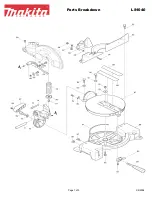4
、
Instruction Manual
35
4.2.11 Alarm query interface
This interface displays the system history event status. The user can query
the history alarm information in this screen.
4.3
、
Touch screen fault and troubleshooting strategy
Number Fault phenomenon
Elimination strategy
1
Touch the function
buttons such as oil
pump start and stop,the
machine dose not
respond(the indicator
light of
“
communication
connection
”
dose not
flash)
◆
The communication cable on
the back of the touch screen is
loose.Plug it in again and
tighten it by hand.
◆
The PWR or RUN indicator
light o PLC in the electric box
is not on,please refer to PLC
manual for troubleshooting.
◆
Touch screen body