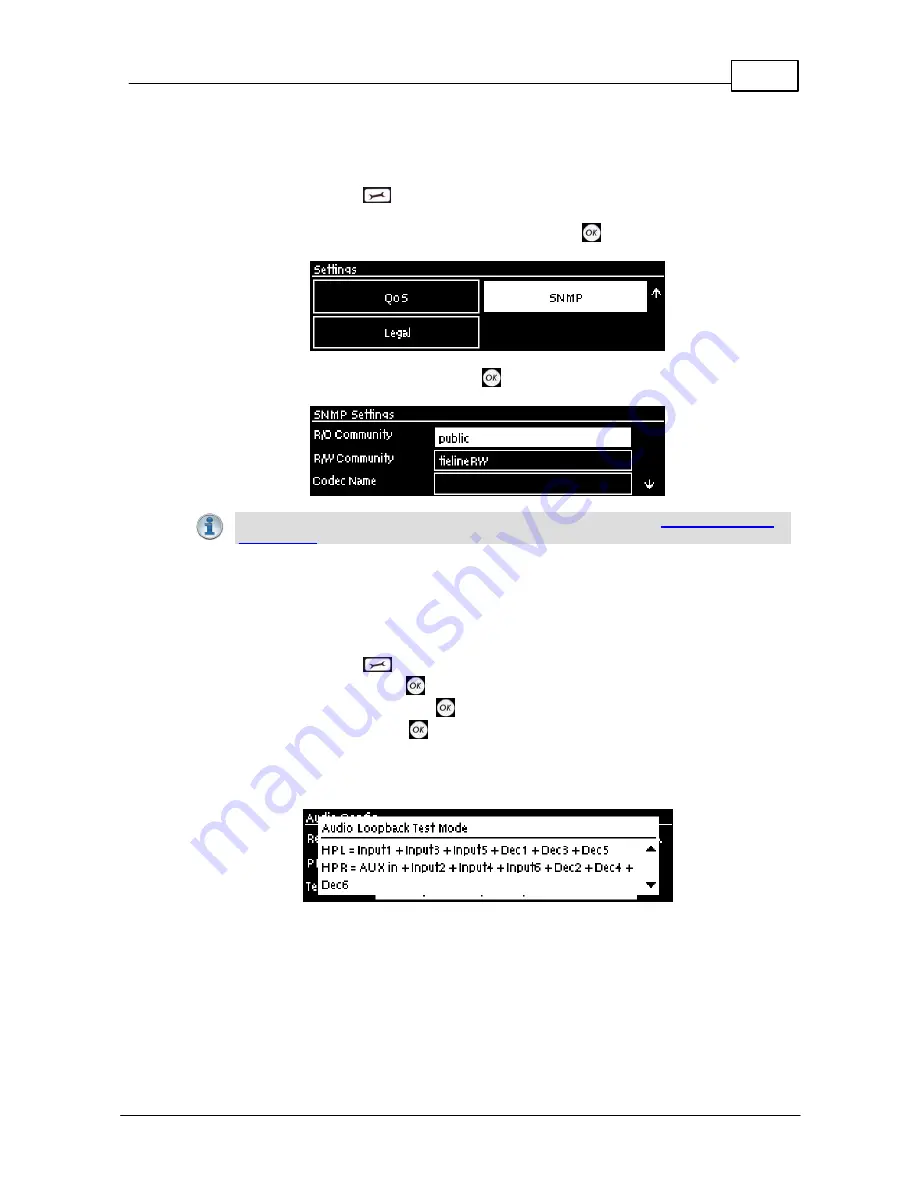
301
© Tieline Pty. Ltd. 2015
Genie Distribution User Manual v1.6
26.11
Configuring SNMP Settings
The codec supports Simple Network Management Protocol (SNMP ) for managing devices on IP
networks. To configure SNMP settings:
1. Press the
SETTINGS
button.
2. Use the navigation buttons to select
SNMP
and press the
button.
3. Navigate to each setting in turn and press the
button to adjust and save each new setting.
Important Note:
For more information on SNMP codec settings see
Configuring SNMP
in the Codec
.
26.12
Test Mode
Test mode is used by the codec to perform an input/output loopback test of audio. E.g. Input 1 is
routed to Output 1, Input 2 is routed to Output 2 etc.
1. Press the
SETTINGS
button.
2. Navigate to
Audio
and press
.
3. Navigate to
Test Mode
and press
4.
Navigate to
Info
and press
to view the
Audio Loopback Test Mode
summary.
Loopback input/output test mode is enabled while the
Audio Loopback Test Mode
dialog appears
on the screen. When you navigate out of this screen this test mode ceases.






























