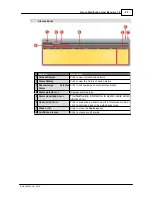96
Genie Distribution User Manual v1.6
© Tieline Pty. Ltd. 2015
Panel
Feature
Description
1 Network tab
Click to edit or view codec network configuration settings
2 Options tab
Click to configure RS232 and QoS data settings, lock a loaded
user Program and adjust Session Port settings and SNMP.
3 Audio tab
Click to configure the AES Output Clock sample rate
4 SIP tab
Click to edit or view SIP configuration settings
5 Modules tab
Click to edit hardware module configuration
6 ISDN Answer tab
Click to configure ISDN Answering settings
7 POTS Answer tab
Click to configure POTS Answering settings
8 Firmware tab
Click to view software versions and perform an upgrade
9 Licensing tab
Click to select a license file and install it into the codec
10 Reset/Restore tab
Click to reset codec default settings and perform backup/restore
of codec programs and settings
11 DNS
Pane
Activate to specify DNS addresses and domains to search.
12
Maximize/Minimize
Click to maximize a panel to view it in full-screen mode, or click
to minimize back to the default panel size
13 Close
button
Click to close the panel
14
Network Interface
Select a network interface for configuration options
15
Network
Interface
Identifier
Control and streaming configuration options for each network
interface, e.g. Ethernet Port 1 or 2.
16 IPv6
details
IPv6 addressing details and configuration
17 MAC Address
Device MAC address
18 IPv4
details
IPv4 addressing details and configuration
19 Save Settings
button Saves all configuration settings