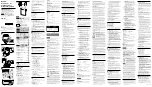Engine Maintenance
109
3. Place new O-rings on the new trochoid feed
pump and make sure it is clean.
4. Place the new trochoid feed pump on the
injection pump.
5. Install and tighten four hex head screws that
attach the trochoid feed pump to the injection
pump. Torque the hex head screws to 8 to
10 N•m (6 to 7 ft-lb).
Cold Start Device
The TK486V engine has a cold start device
located on the fuel injection pump. The cold start
device has a plunger that retracts at engine coolant
temperatures below 5 C (41 F) to advance the
injection timing approximately 2 degrees. The
plunger controls the position of a piston in the
injection pump to change the timing. The plunger
is extended and the injection timing is normal at
engine coolant temperatures above 5 C (41 F).
Check the operation of the cold start device if it is
difficult to start the engine in cold weather.
NOTE: Do not pull the plunger out of a cold
start device because that will damage it.
Checking Cold Start Device Operation
Use the following procedure to check the
operation of the cold start device. The engine
coolant temperature must be below 0 C (32 F) to
start the procedure.
1. Place the On/Off switch in the On position.
2. Enter the Analog Inputs submenu in the Data
Menu before the engine starts and check the
coolant temperature to make sure it is below
0 C (32 F).
3. Let the engine start, then enter the Internal
States submenu in the Data Menu to check the
engine rpm. The engine rpm should be
approximately 100 rpm higher than normal
(see Specifications).
4. Let the engine run to warm up and use Analog
Inputs and Internal States submenus to check
the coolant temperature and engine rpm.
When the coolant temperature rises above 5 C
(41 F), the engine rpm should drop back to
normal. Replace the cold start device if the
engine rpm does not drop approximately 100
rpm when the engine warms up.
1.
O-Rings
Figure 83: Trochoid Feed Pump
1
1
1.
Plunger (Extended)
Figure 84: Cold Start Device
1
Summary of Contents for SGCO 3000
Page 4: ......
Page 12: ...SGCO 3000 Genset Addendum 12...
Page 14: ...Genset Model Features 14...
Page 22: ...Service Guide 22...
Page 32: ...Unit Description Features Options 32...
Page 78: ...Operating Instructions 78...
Page 86: ...Electrical Maintenance 86...
Page 114: ...Engine Maintenance 114...
Page 124: ...Alternator Operation and Diagnosis 124...
Page 130: ...Structural Accessory Maintenance 130...
Page 138: ...Index 138...
Page 140: ...Electrical and SG Menu Flow Diagrams 140...
Page 141: ...141 SGCO 3000 Wiring Diagram Page 1 of 1...