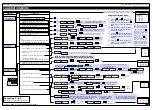Tiger 320 Series Programming Code Sheet
Draft Copy. Code Version V3.08a
Texmate Inc. Tel. (760) 598 9899 • www.texmate.com
13
2 February, 2005 Prog. Code Sheet V3.08a (NZ101)
P
[diSP]
[rESLt]
[Ch1]
[Ch2]
[Ch3]
[Ch4]
[tot_1]
[tot_2]
[PEAK]
[VALEY]
[tArE]
[1 to 244]
P
P
P
Use the
buttons to cycle
through the menu
[brEAK]
[both]
[LEVEL]
Sets from 0 to –19999
[i-S+C]
[d+C]
[rEG]
Sets from 0 to 99999
Select Reset Destination Register
Select Reset Trigger
Select Reset Mode
Select Reset Constant
P
Select Print Triggered by Setpoint
P
Select Log Triggered by Setpoint
Advanced Functions Mode – Set Up Register Reset and Setpoint Trigger Functions
From Page 11,
3rd digit [XX7]
Selecting any destination
register takes you to
Mode Reset
Selecting [oFF] in the Destination
Register Reset Setup takes you
to Setpoint Print Trigger Setup
Select [rEG] to access the source parameter
to select the number of the Modbus register in
the meter to be copied to the reset destination
register
X
X
P
X
X
Reset SPC to XX0
X
X
Use the
buttons to cycle
through the menu
Programming Tip
If you do not require any
of the functions in this
mode, ensure it is set to:
Use the
buttons
to select a register as the
data source for the set-
point (1 to 244)
Programming Tip
This mode can not be accessed if
SPC_1 or SPC_2 is in the PID mode.
Select reset
trigger from
1 of 4 relay
operating
edges
Reset Trigger
Select register to be reset
Reset Destination Register
Select [Reg] in
reset mode
Reset Mode
Copy contents
of selected
register
SP1
to
SP6
Contents of
register copied into
reset destination
register
Reset Destination Mode
The reset destination mode allows you to select a reg-
ister to be reset using the contents of another register
triggered by a setpoint. See diagram below.
Reset Trigger
Select the reset trigger from 1 of 4 relay operating
modes.
Reset Destination Register
Select the register to be reset from the commonly
used register set 1 to 244.
Reset Mode
1.
Select [rEG].
2.
Contents of selected register copied into reset
destination register.
[TOT_1]
[TOT_2]
[TARE]
[RESULT]
[CH1]
[CH2]
[CH3]
[CH4]
[DISP]
[ 1]
[ 2]
.....[ 10]
[ 11]
[ 12]
.....[ 20]
[ 100]
[ 200]
.....[ 239]
The
button takes you forward,
the
button takes you back.
[AUX_5]
[VALLEY]
[PEAK]
[AUX_4]
[AUX_3]
[AUX_2]
[AUX_1]
Constant pressure on the
button moves thru
Registers 1 to 239 one register at a time until
you get to ten, then it jumps in multiples of 10,
until you reach 100, then it jumps in multiples of
100.
Stopping and starting again resumes single
steps forward.
Use the
and
buttons to cycle through
the Registers Menu and
Registers (1 to 239) to
select the data source
for displays, peak and
valley, totalizers and
analog output.