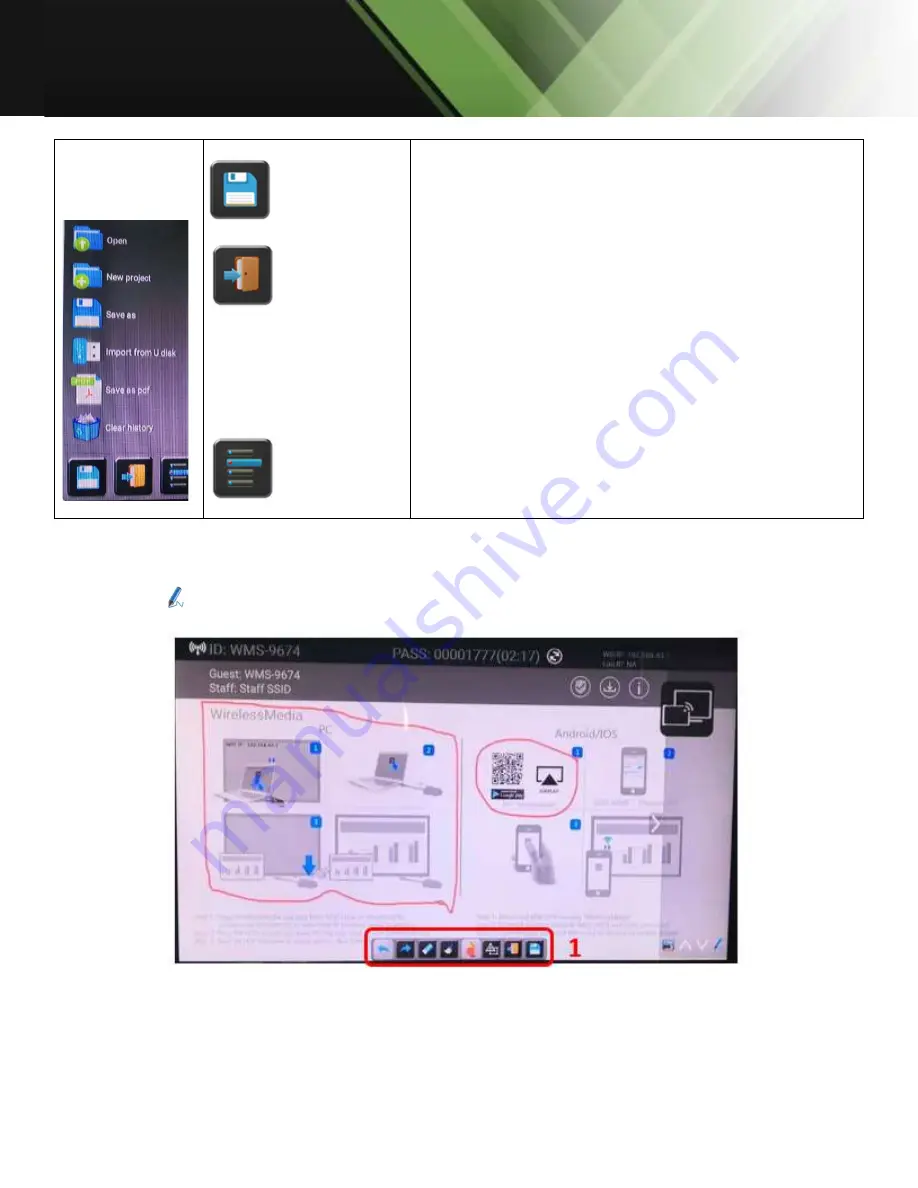
www.tekvox.com
ShareView Wireless
79060-WPS User Manual
Tool bar 4
File options
Save the current screenshot on local storage
(PNG+WMN)
Close Whiteboard to go back to Home screen,
actual project can be saved on local storage (WMN)
File options:
Open WMN-file from local storage and
continue/edit an older project
New project
Save as WMN on local storage in unit, it will be
erased after POWER-OFF
Import from U disk stored project (WMN)
All pages are saved as PDF on local storage
Clear history – delete all whiteboard &
annotation files on local storage
5.5.3 Annotation
Click on icon
to enter the Annotation function.
















































