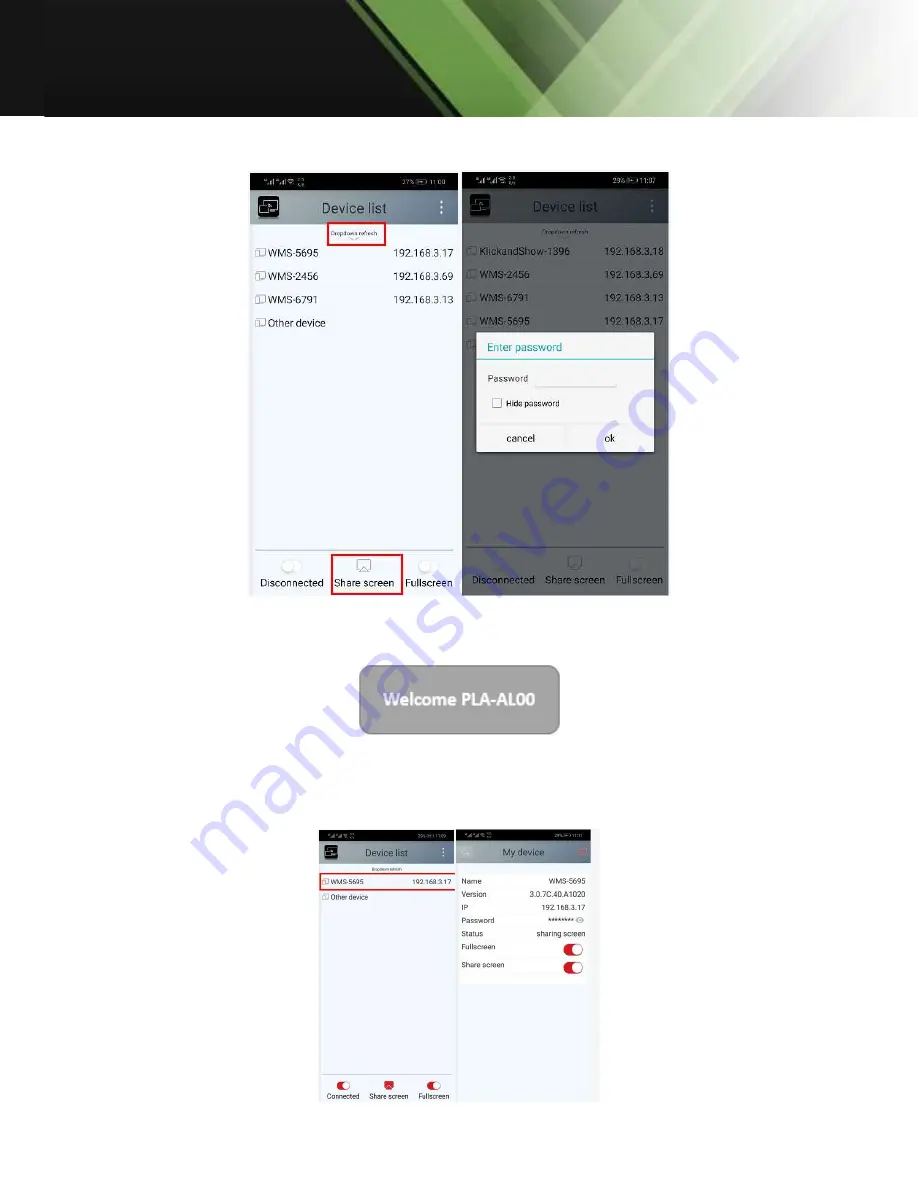
www.tekvox.com
ShareView Wireless
79060-WPS User Manual
4.
Select the base unit you want to connect to, and enter password and project.
5.
After completing the pairing, it shows OSD “Welcome ***” on the home page. For example, if
connected by a HUAWEI-PLA-AL00, it shows a “Welcome HUAWEI-PLA-AL00” on screen, as
shown below.
6.
Now you can project your desktop of your mobile.
7.
Click the “Share Screen” button again to stop mirroring.
8.
Click the connected device name to check the base unit status and base unit firmware version.






























