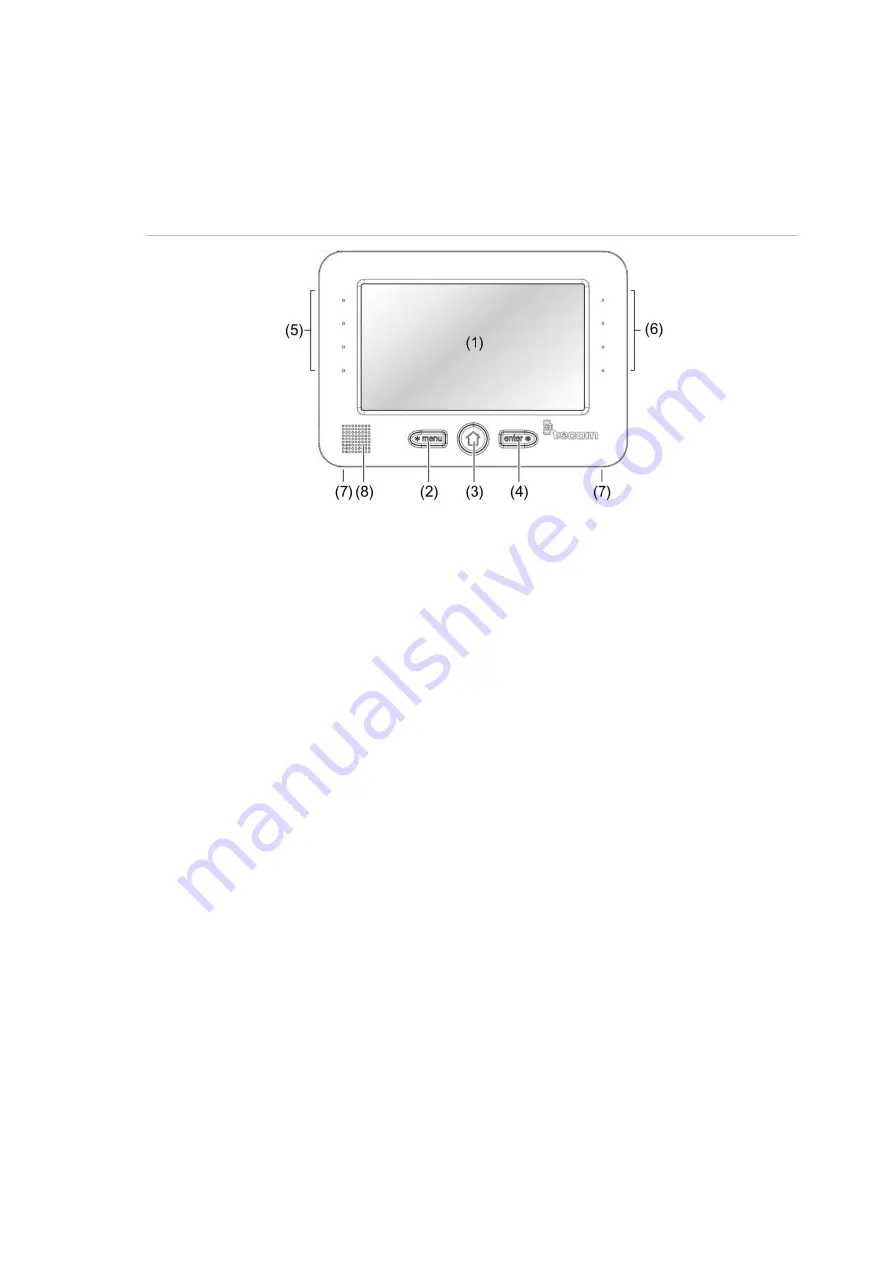
TS1001 Touch Screen Arming Station Installation Manual
1
Product overview
Refer to Figure 1 below for details of external features of the TS1001 Touch
Screen Arming Station.
Figure 1: TS1001 Touch Screen Arming Station overview
(1)
Touch screen display panel
(2)
* Menu key
(3)
Home key
(4)
Enter # key
(5)
First four area LEDs
(6)
Next four area LEDs
(7)
Body retaining screws
(8)
Beeper
The TS1001 Touch Screen Arming Station (Touch Screen RAS) is used for
controlling Challenger security system alarm and access functions. Product
features include:
• Touch screen keypad
• Beeper
• Integrated tamper switch
• Area and system status Light Emitting Diodes (LEDs)
• One open collector output is provided to drive a small relay or LED, for
example.
• One input is provided for an egress function.
User interface details
A touch screen RAS provides a graphical mode of operating a Challenger
system. In addition to the graphical mode’s advanced user interface, the touch
screen also has a classic mode that mimics a conventional LCD keypad.
Note:
Different types of users may have levels of permissions to use the RAS.
For example, access to “Install menu” options may be limited to installers, the
ability to arm and disarm areas may be limited to users with “alarm” codes, and
the ability to open a door may be limited to users with
“door” codes.
When idle (not in programming mode and in the absence of alarms or faults) the
touch screen resembles Figure 2 on page 2.








































